Demonstrates how to spawn and move opposing agents.
RIDE API Basics


Demonstrates how to spawn and move opposing agents.
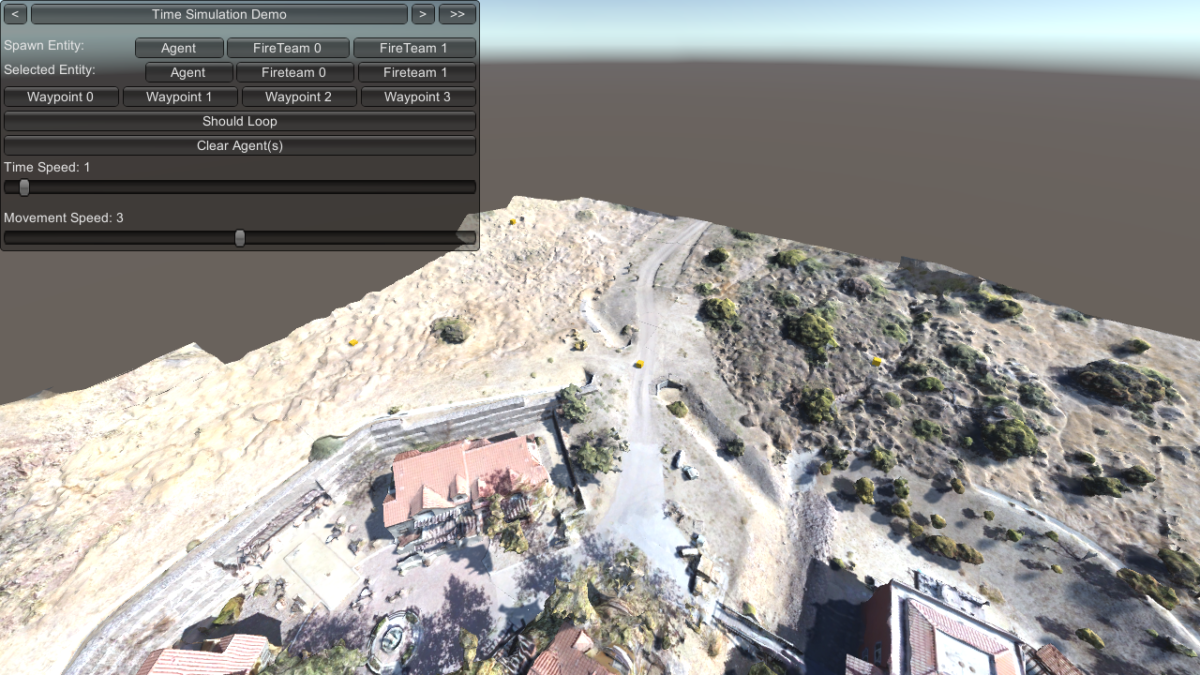
Demonstrates how to control simulation time speed and unit movement speed.
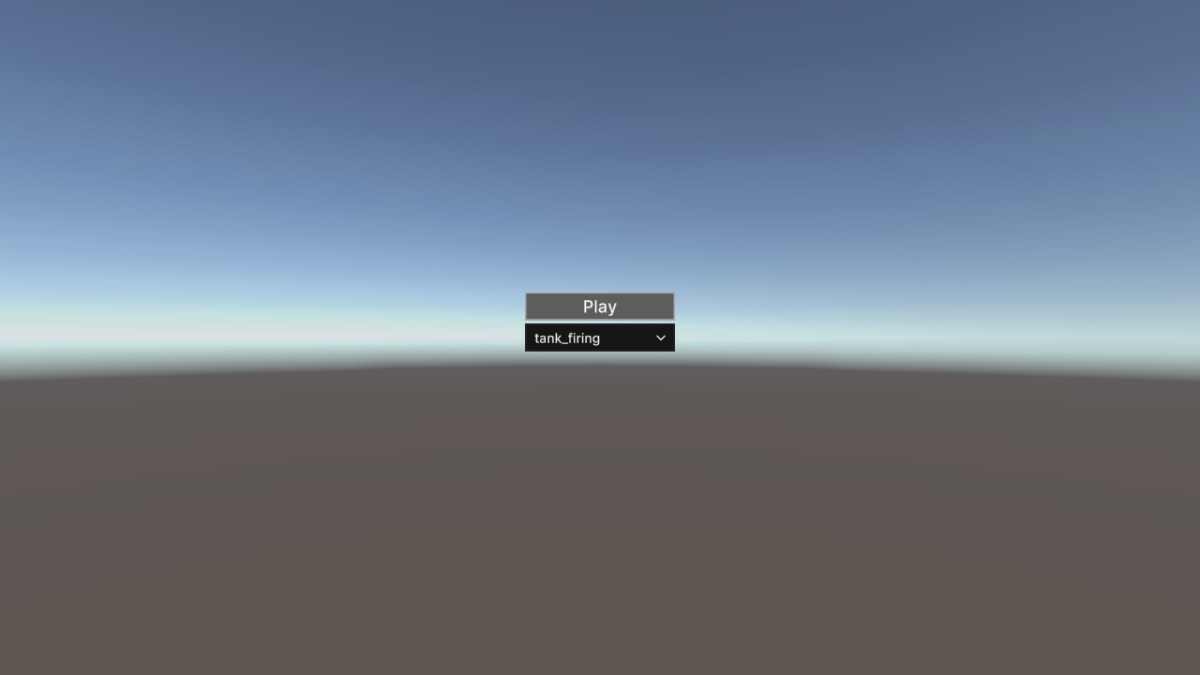
This example demonstrates how to load and play audio clips in RIDE.
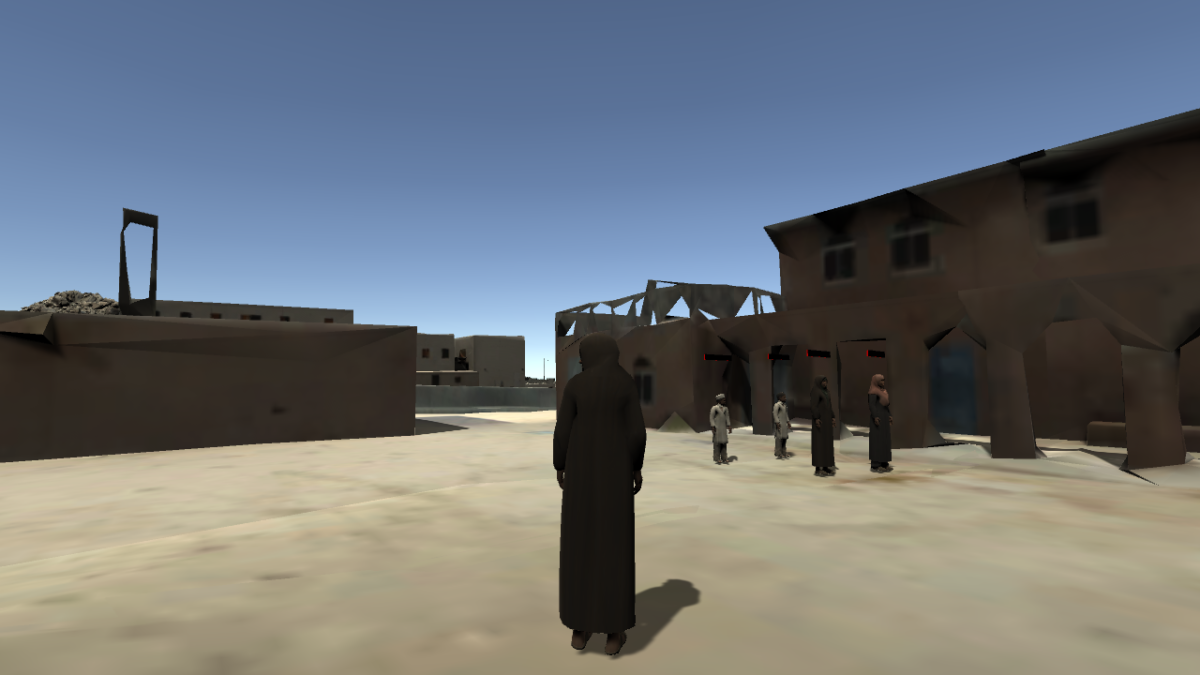
This example scene shows how to create an interactive tour around a terrain using scenario events and custom AI behaviors.
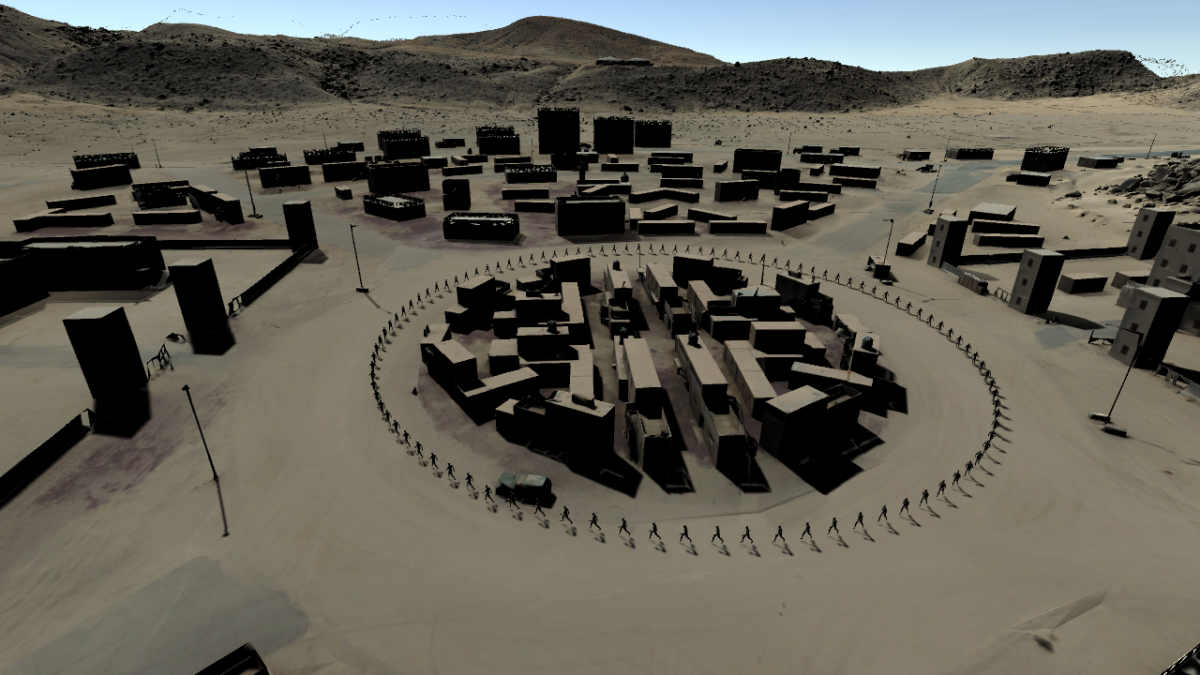
Configure a scalability test with generic in-game agents in real-time and record performance data locally and in the cloud for later analysis.
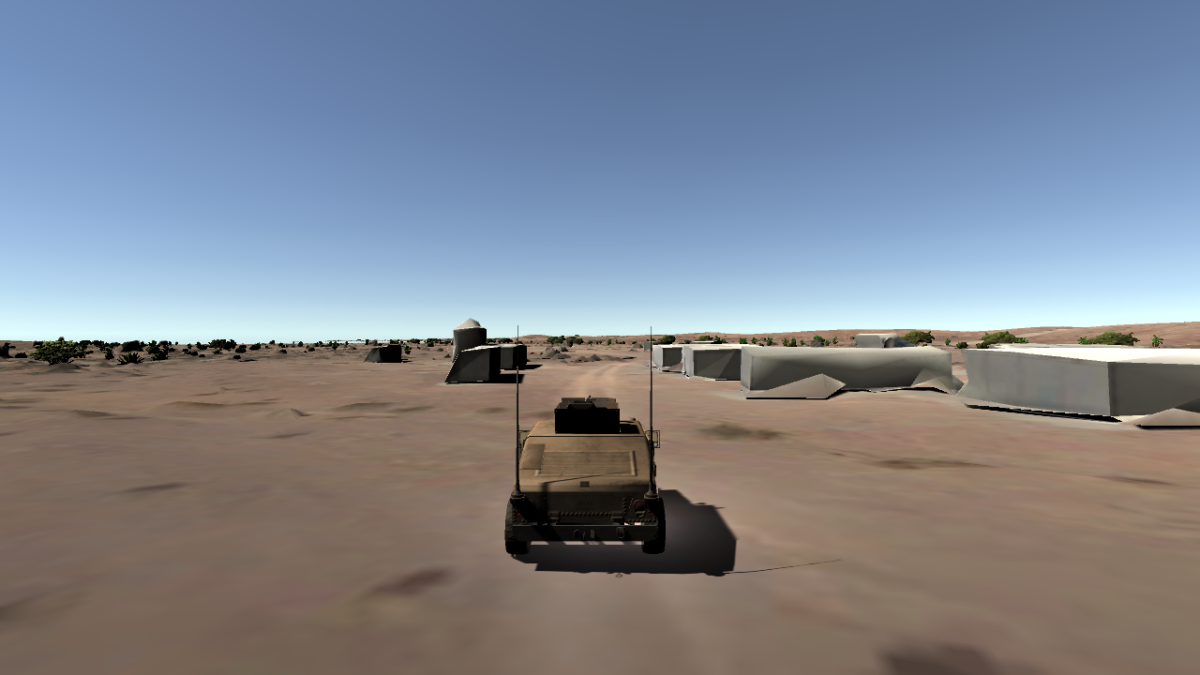
Navigate terrain maps with “drivable” vehicles through basic keyboard or gamepad input. Cycle multiple camera angles in and around the vehicle for observation of variables in the environment that affect physics of the vehicles. An overlay displays vehicle motion statistics in real-time.
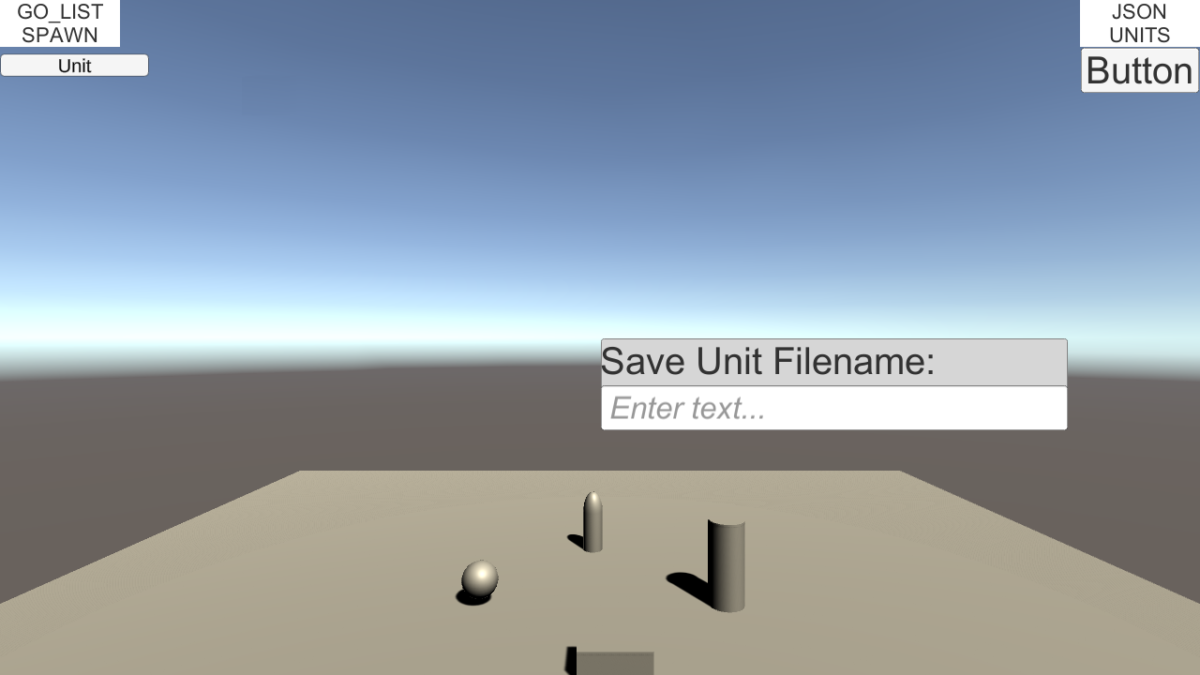
Save agents and/or groups for later retrieval, allowing them to be loaded into the scene via custom menus.
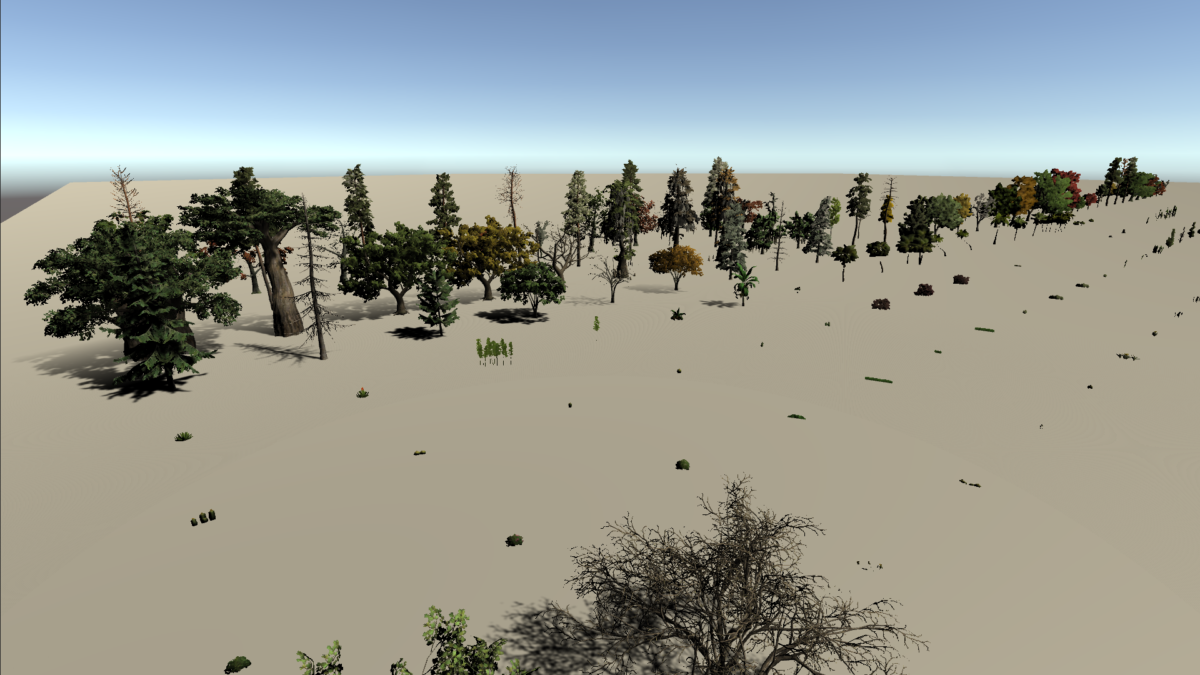
Collects the available SpeedTree assets that will be used to make asset bundles for different platforms.

Apply explosive ordnance of user-set intensity and size at any location on a terrain map. Deformation of the surface geometry may change depending on the material/structure classification at that point.
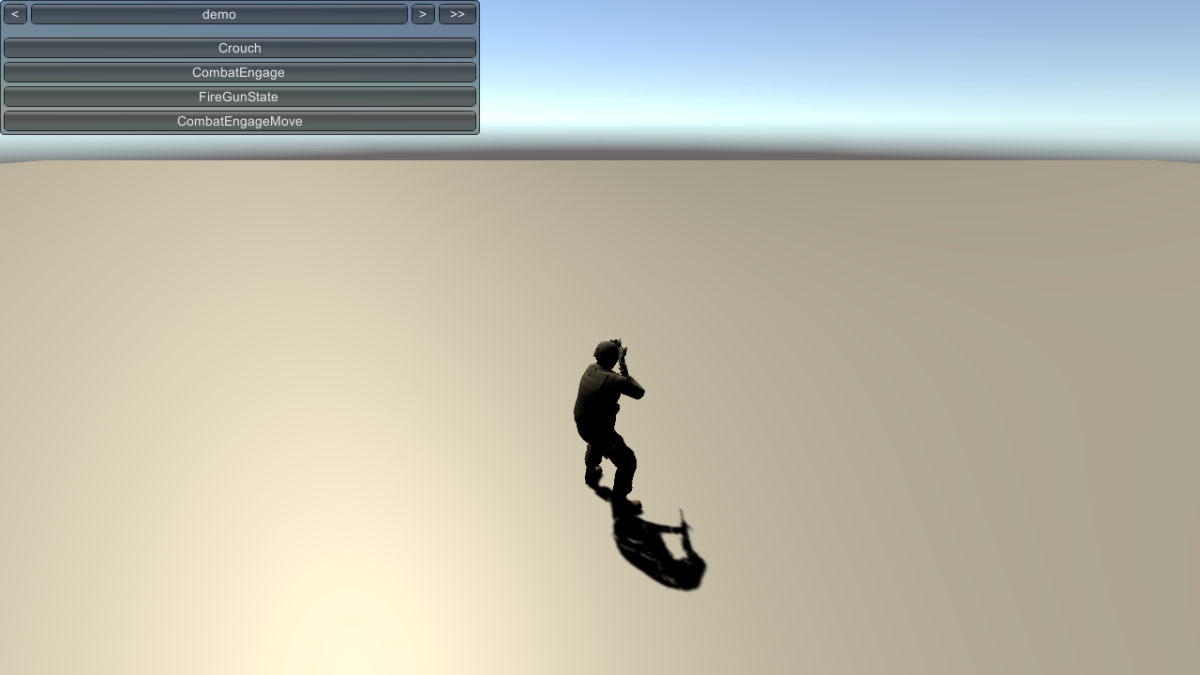
Basic Agent state machine that can be modified as needed for simulations.