Demonstrates how to load and play audio clips.
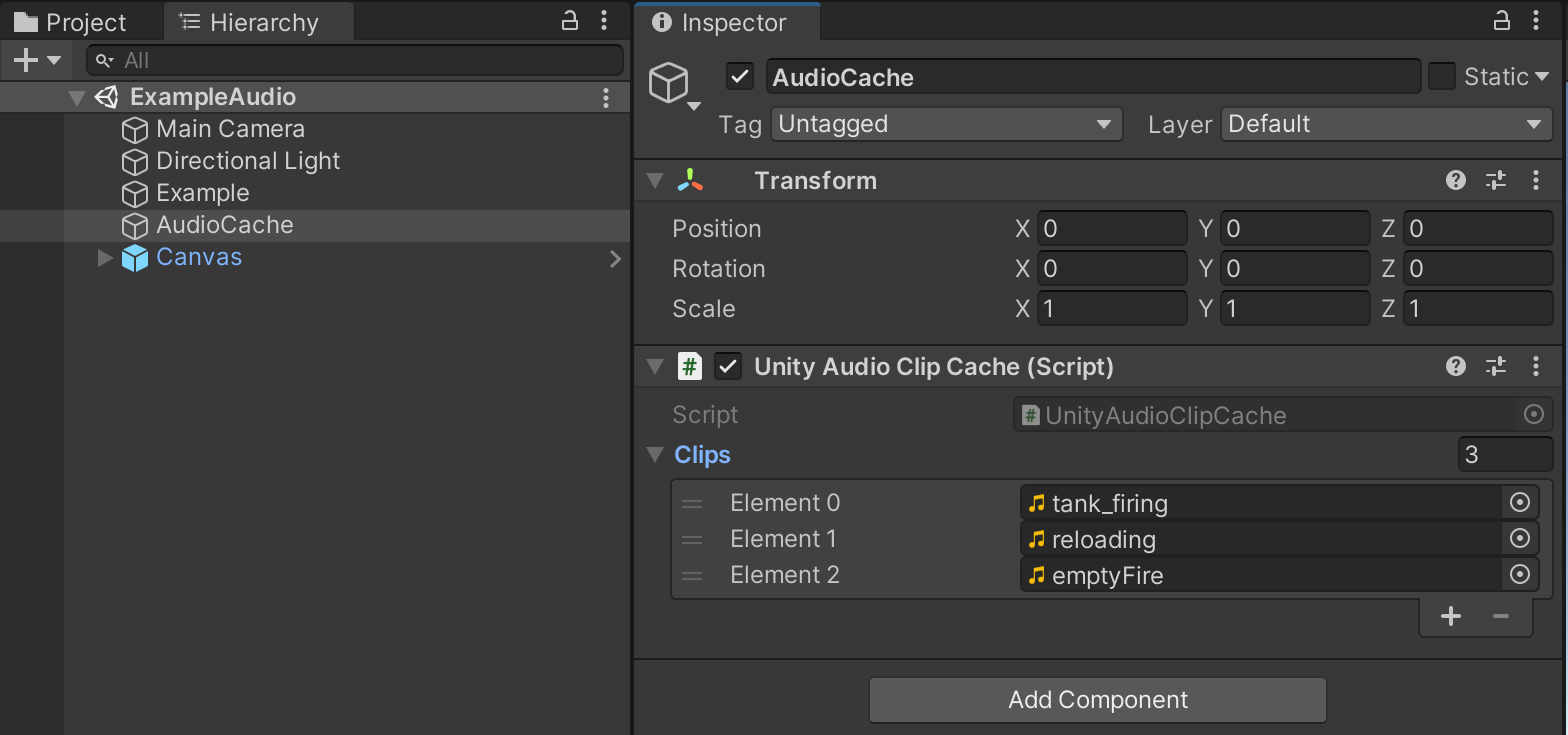
Load and play audio clips.
The IAudioSystem allows you to play and manipulate audio clips are runtime. Use the Play function to play a clip by name. The name must match one of the names of the clips stored in AudioClipCache.
Assets/Ride/Examples/Audio/ExampleAudio.unity
Add this script to an object in your scene to enable grouping of agents. Modify as needed to suit your own needs.
Referenced by ExampleAudio script for playing clips. IAudioSystem is the RIDE abstraction for using the engine/runtime’s audio system to load, play, pause, stop, etc audio. See IAudioSystem