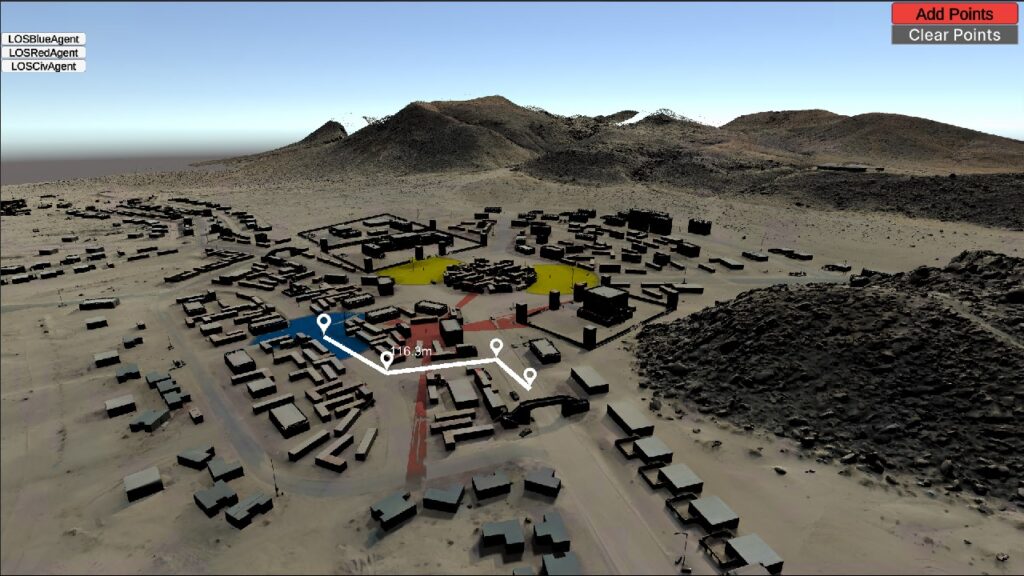
Line of Sight
Demonstrates terrain map line-of-sight (LOS) system for BLUEFOR, OPFOR and CIV agents.
The RIDE platform contains several example scenes that feature one or multiple capabilities of the API.
New example scenes are added to the project regularly.
Explore the /Assets/Ride/Examples/ directory in your local version for additional scenes not yet listed in this documentation.
The Level Select standalone release may feature certain Examples that currently do not have distributed source files.
The RIDE platform contains several example scenes that feature one or multiple capabilities of the API.
Explore the /Assets/Ride/Examples/ directory in your local version for additional scenes not yet listed in this documentation or not featured in the current LevelSelect scene listing.
New example scenes are added to the project regularly.
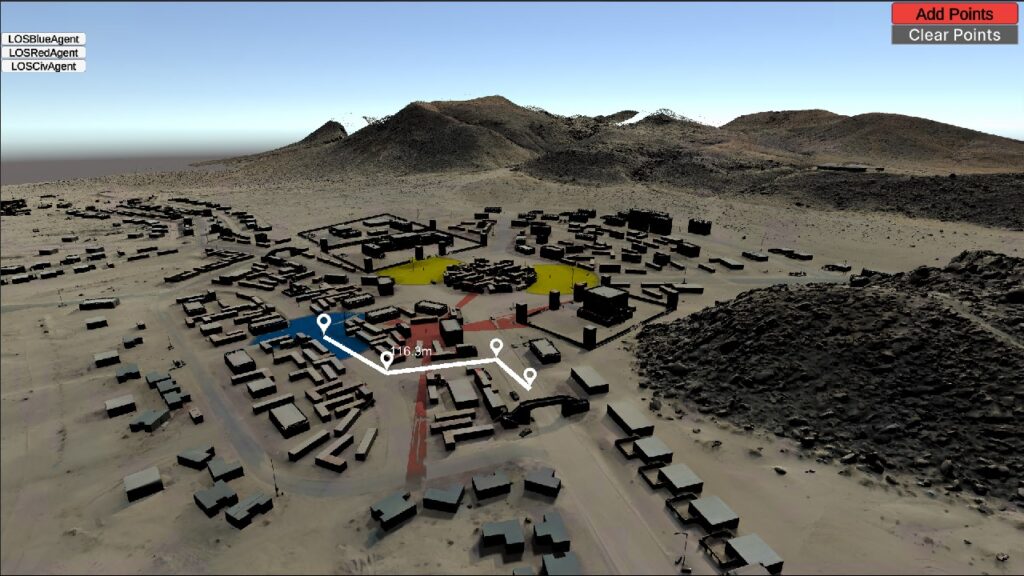
Demonstrates terrain map line-of-sight (LOS) system for BLUEFOR, OPFOR and CIV agents.

Create listeners for events and dispatch events in simulations.
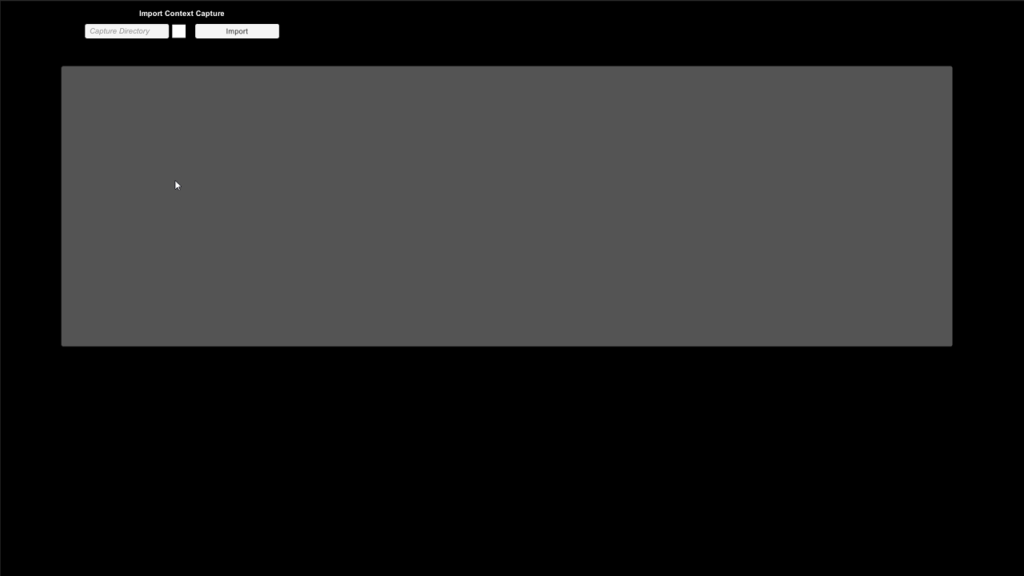
Demonstrates loading of terrain maps into a specific scene with REST features.
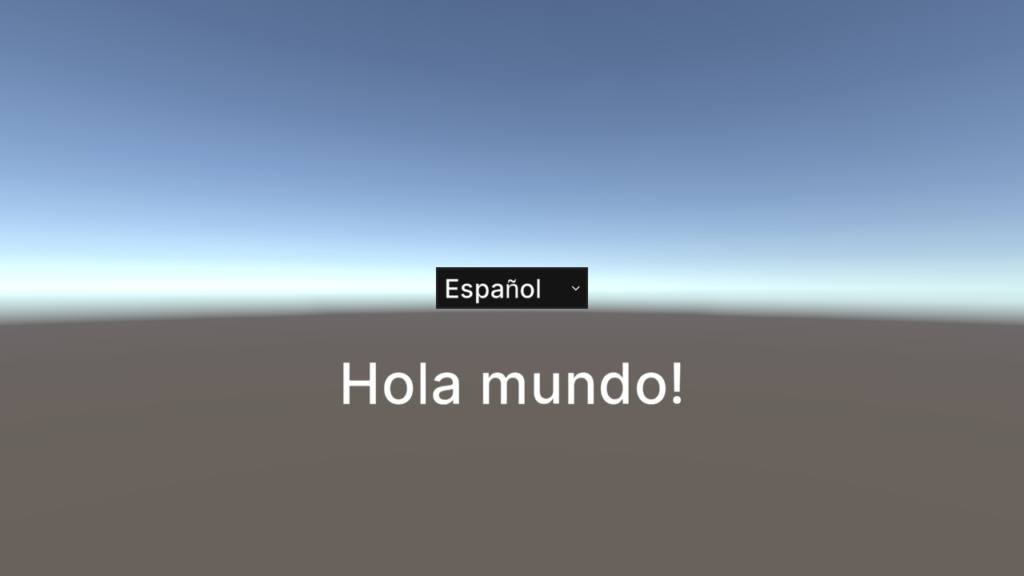
Demonstrates how to load, display, and switch between different languages

Use the RIDE API to implement your own logging.

Interface systems for moving agents in scenarios.
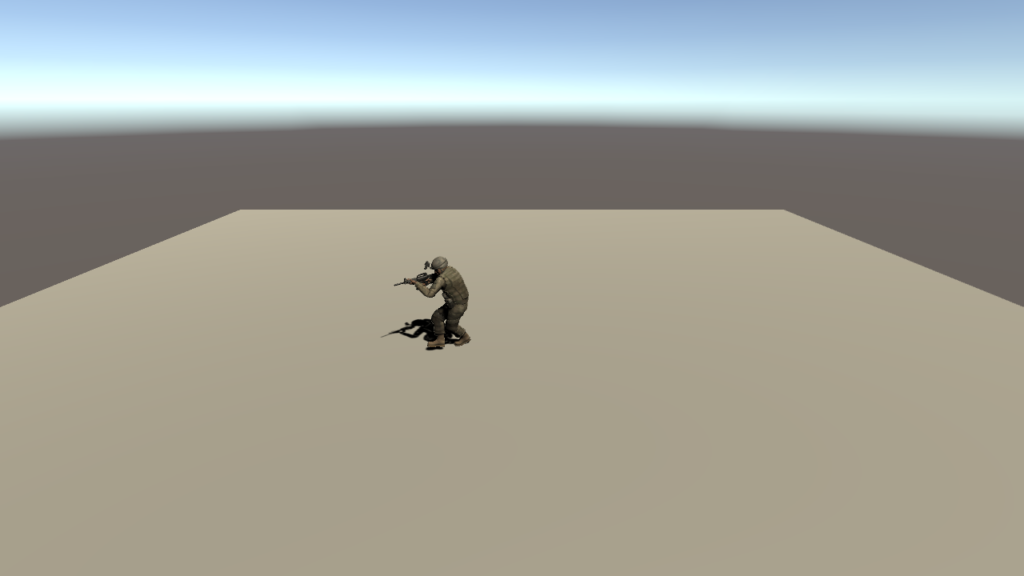
Master scenario events list injection (MSELI) allows you to create arbitrary events in the simulation and provide them with execution orders and conditions for their execution during the scenario.

Create a navigation mesh from local OWT data for agent pathing.
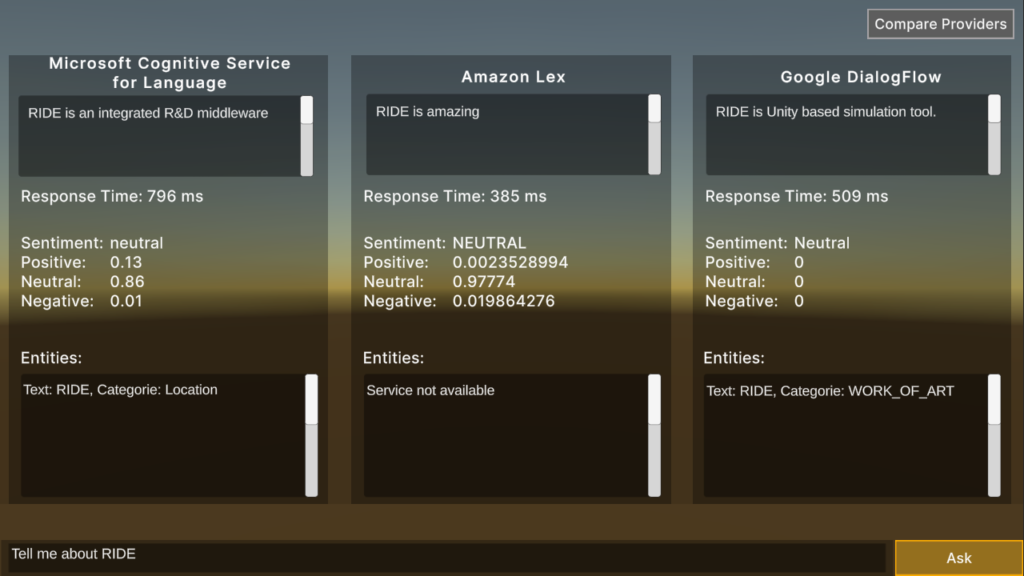
Demonstrates the integration of cloud-based Natural Language Processing services for comparison within a Q & A format.
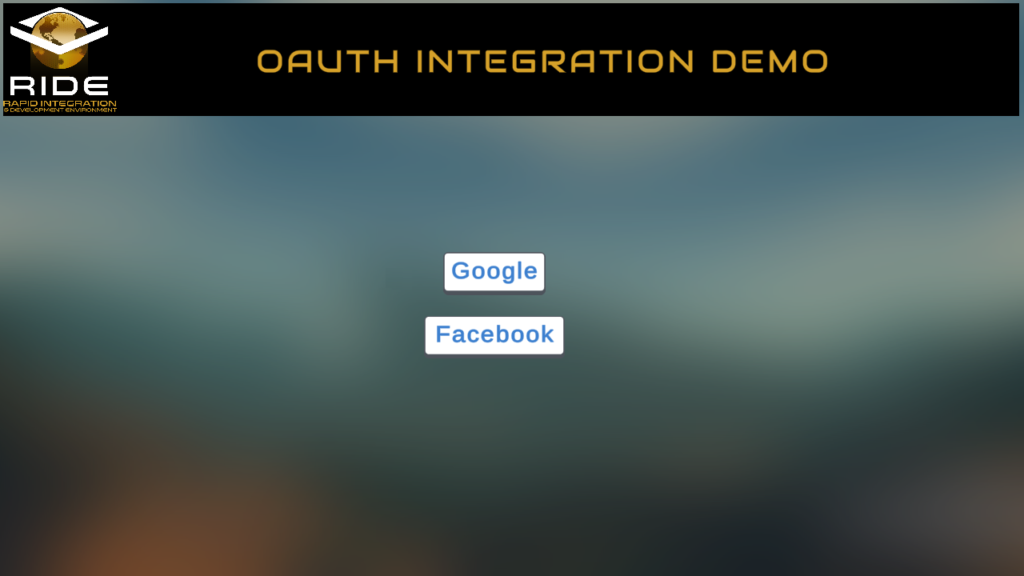
This example demonstrates how to use Google and Facebook OAuth authentication systems within RIDE.
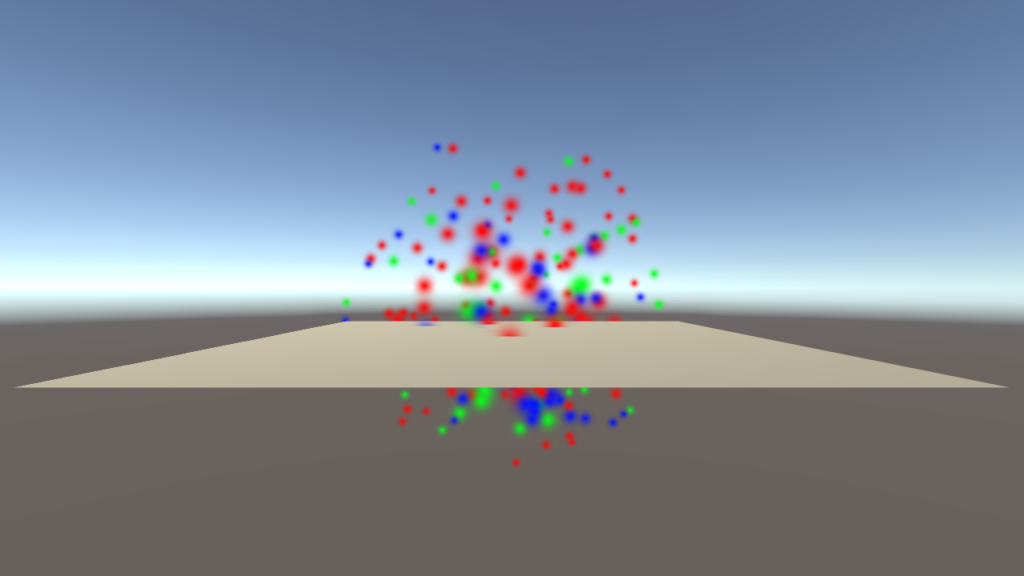
Displays how to create particle systems from prefabs, scene objects, resources, and RideIDs.
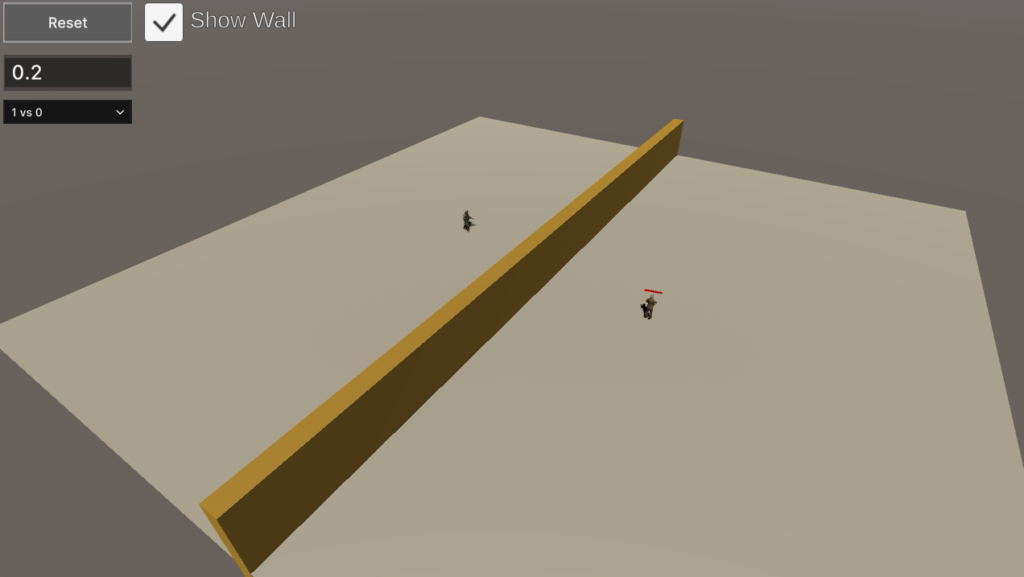
Demonstrates autonomous agents using behavior trees (BT) in order to make decisions about patrolling and attacking.

Logs pedagogical events during an active simulation for later analysis.
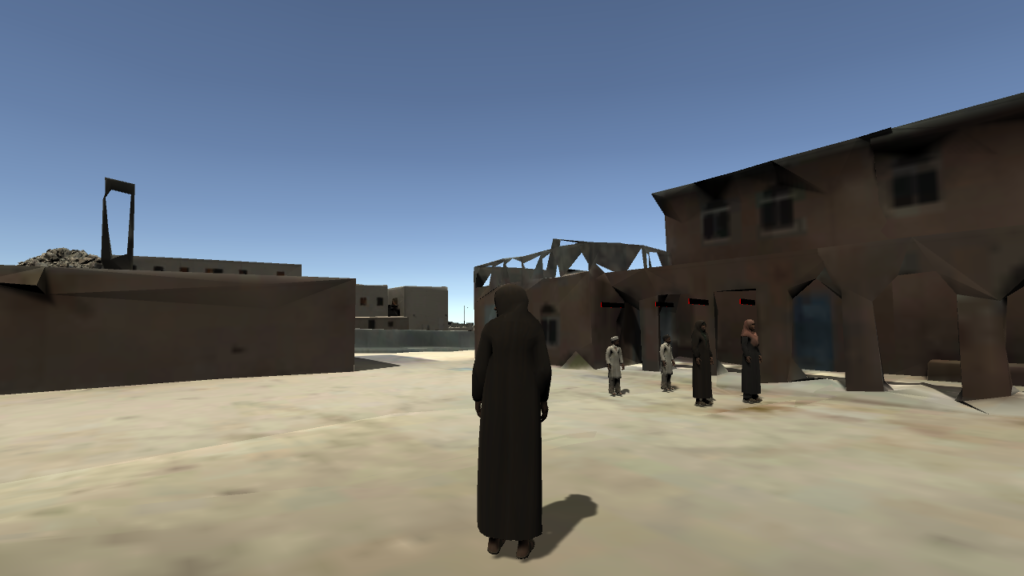
This example scene shows how to create an interactive tour around a terrain using scenario events and custom AI behaviors.
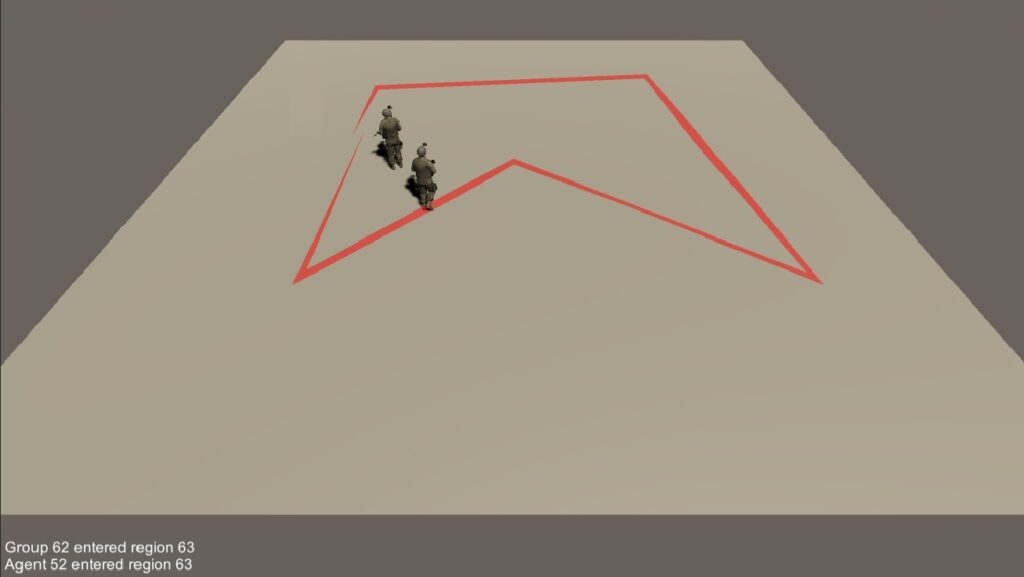
Track the movement of individual agents and groups as they move in and out of defined polygonal regions.
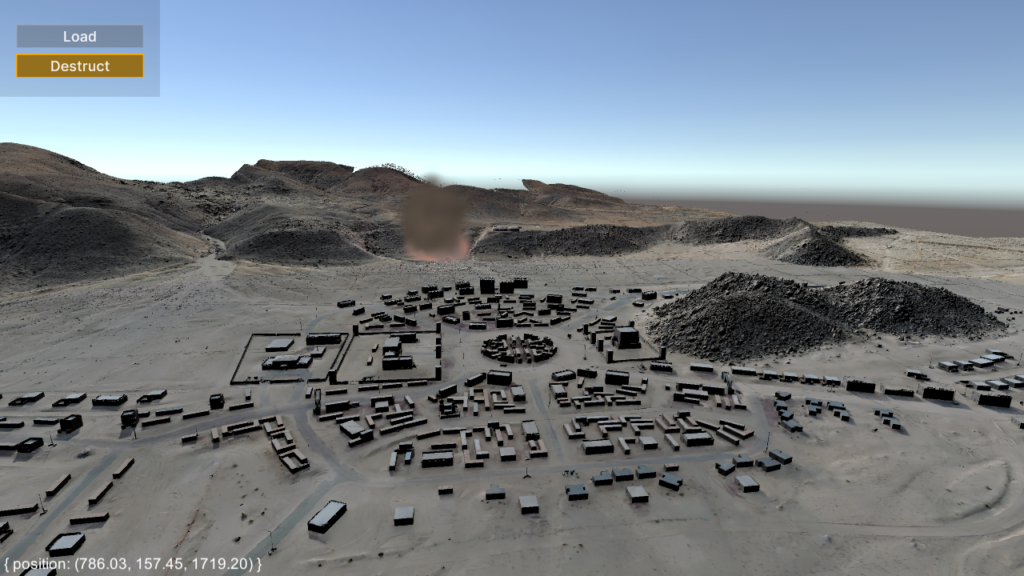
Demonstrates how to host a RESTful service in RIDE so that it can be accessed via an HTTP request from a web browser.

Demonstrates how to spawn and move opposing agents.
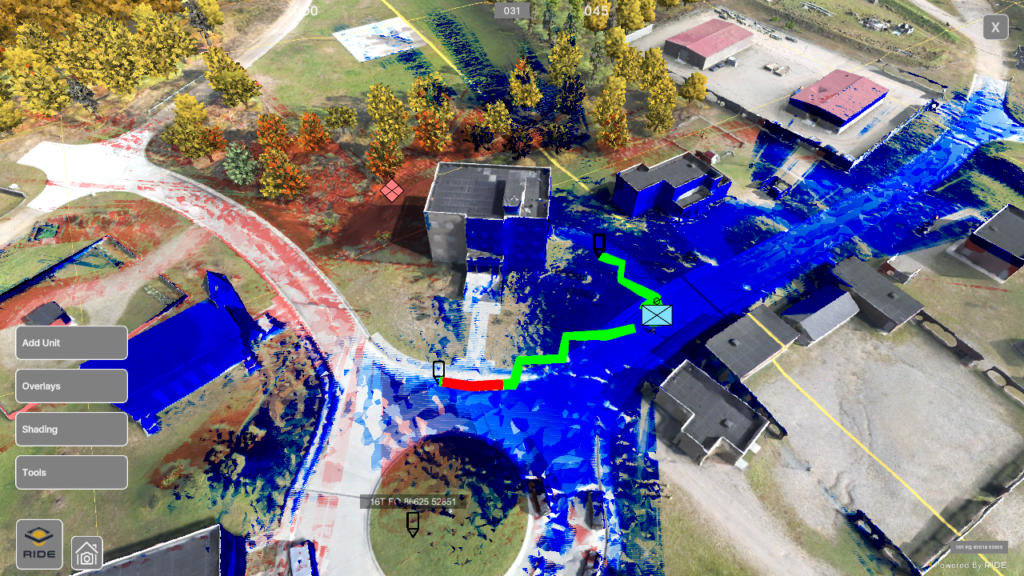
The RIDE ATLAS (Aerial Terrain Line of Sight Analysis System) integration represents an improved package of ATLAS rebuilt within RIDE.
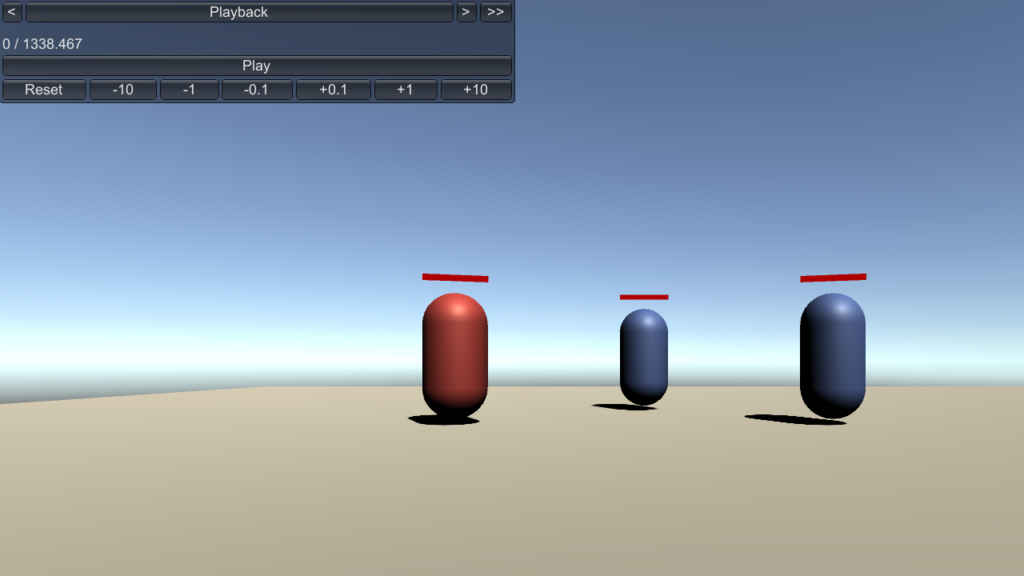
Provides the ability to record a session and then play back that session recording.
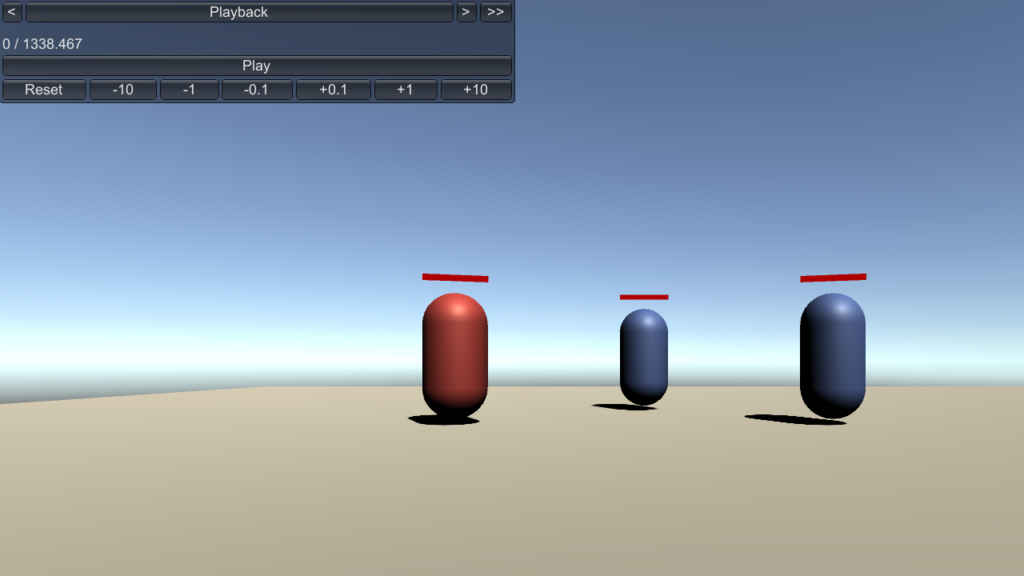
Provides the ability to record a session in a one vs. one match over the network and the ability to play back that session recording.
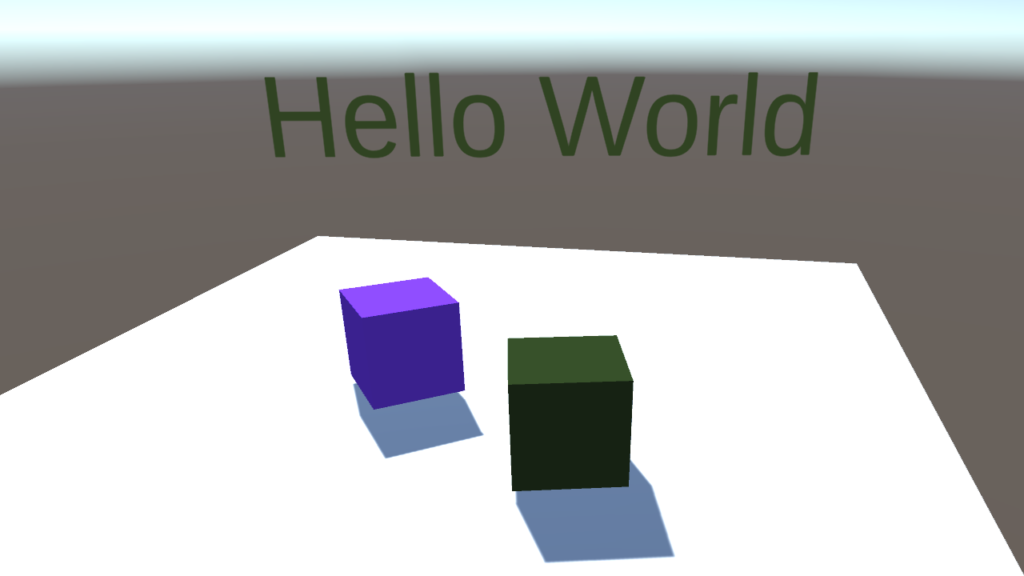
This example demonstrates how to set up a network environment with controllable characters using the RIDE API and Photon asset package.
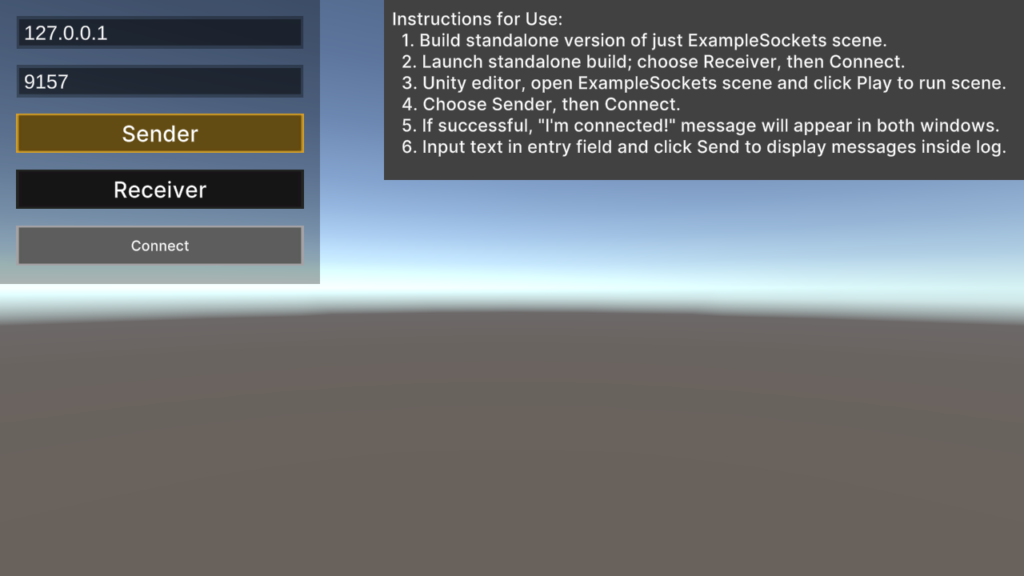
Demonstrates how to open, send data over, and close a TCP socket in RIDE.

Load OWT Terrain from disk, create agents from prefabs or from the scene.
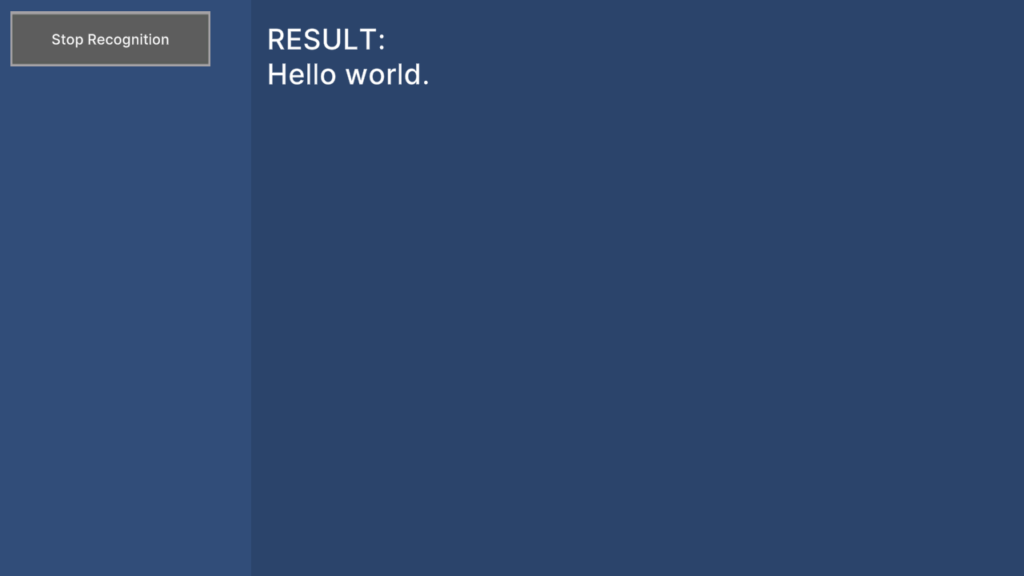
Demonstrates how to use Microsoft speech recognition in RIDE.

Create a navigation mesh from local OWT data for agent pathing.
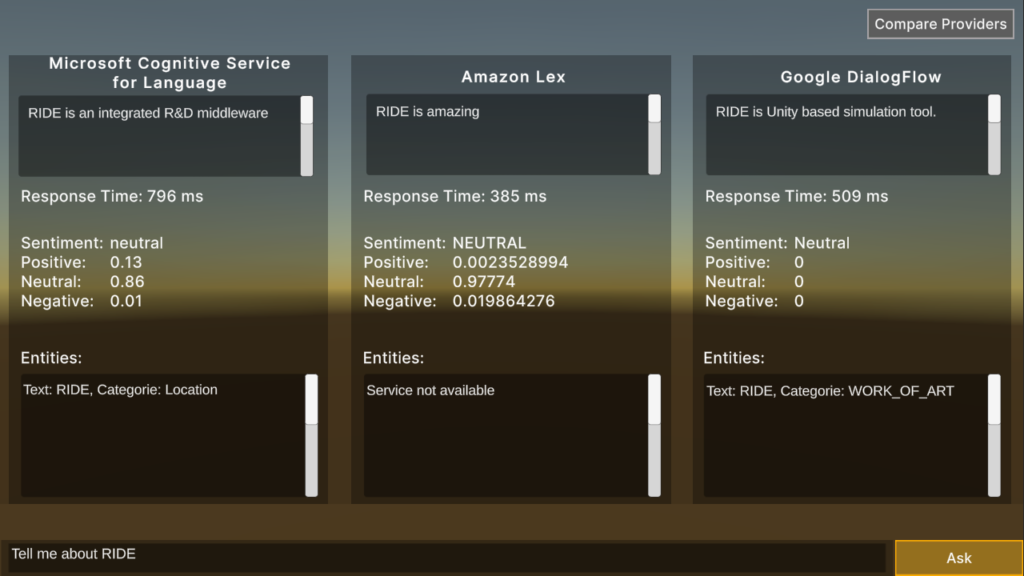
Demonstrates the integration of cloud-based Natural Language Processing services for comparison within a Q & A format.
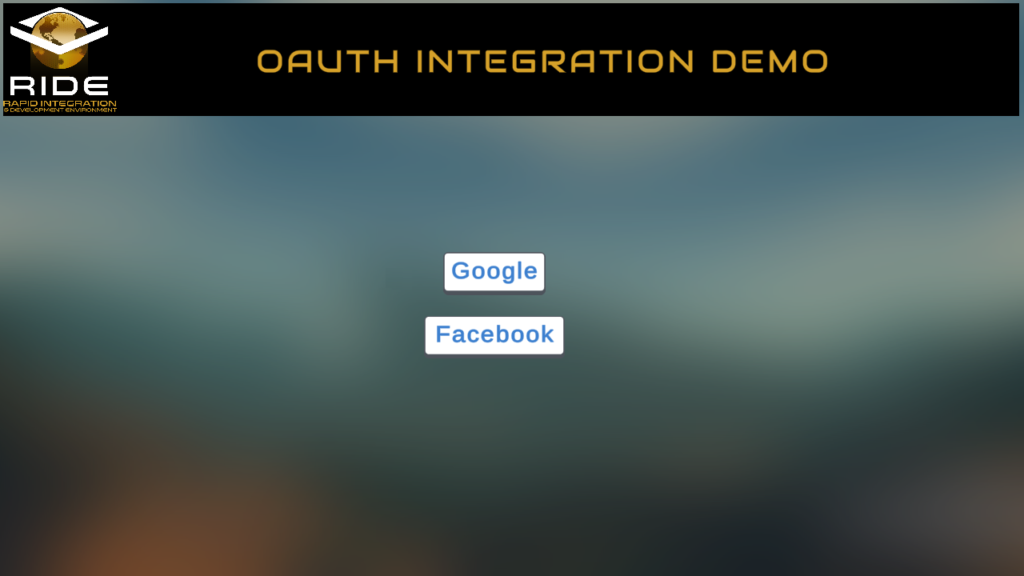
This example demonstrates how to use Google and Facebook OAuth authentication systems within RIDE.
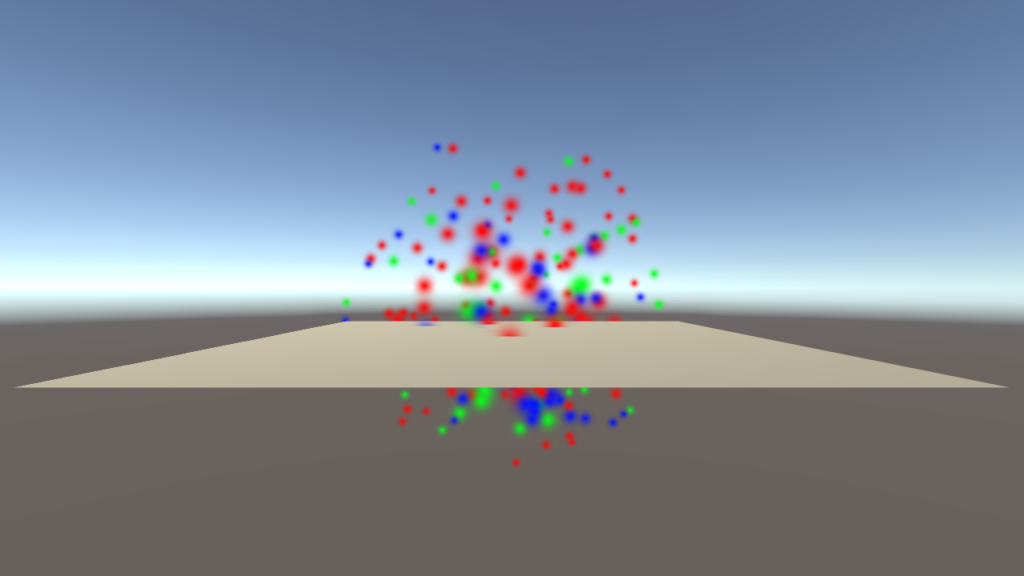
Displays how to create particle systems from prefabs, scene objects, resources, and RideIDs.
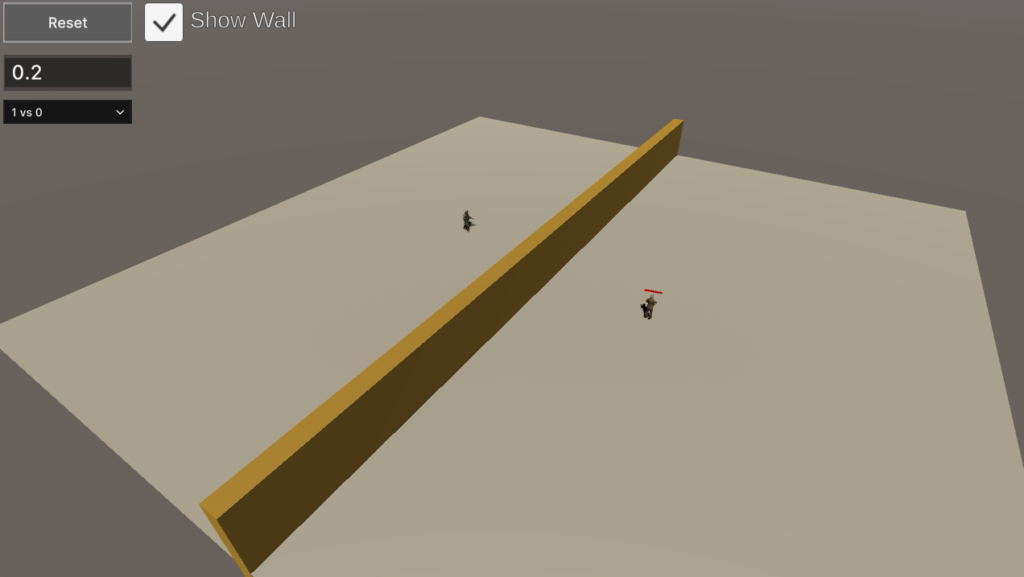
Demonstrates autonomous agents using behavior trees (BT) in order to make decisions about patrolling and attacking.

Logs pedagogical events during an active simulation for later analysis.
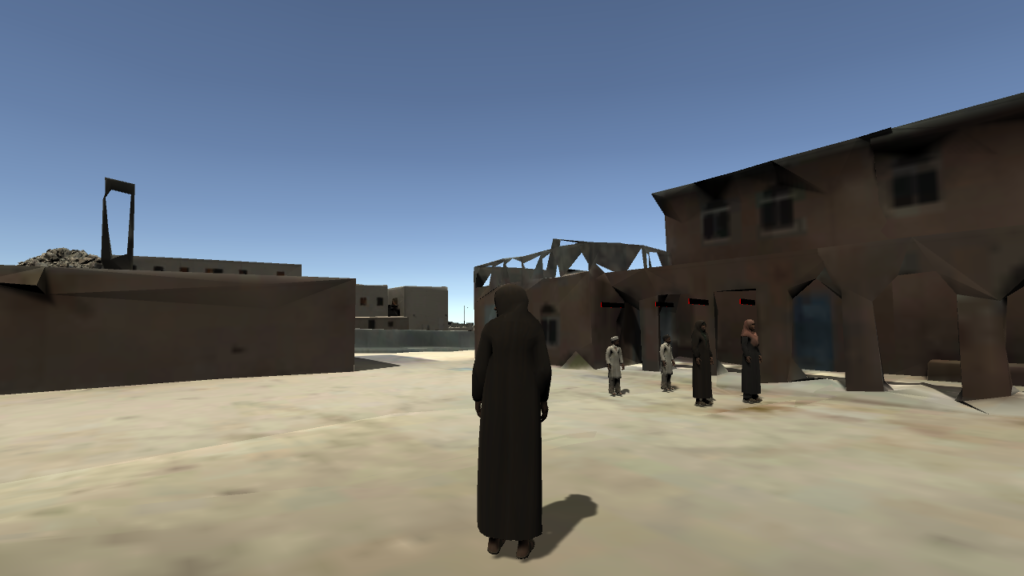
This example scene shows how to create an interactive tour around a terrain using scenario events and custom AI behaviors.
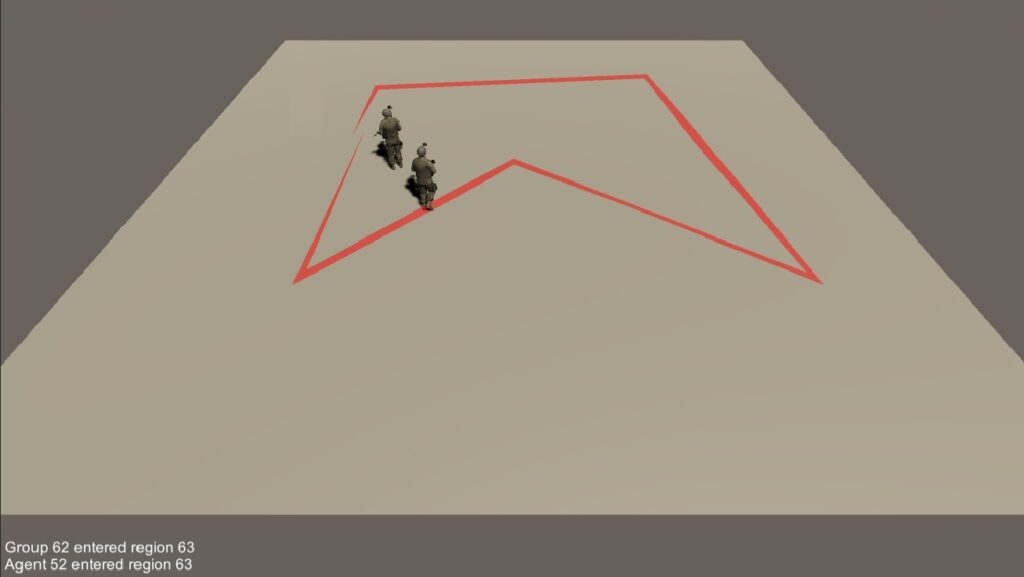
Track the movement of individual agents and groups as they move in and out of defined polygonal regions.
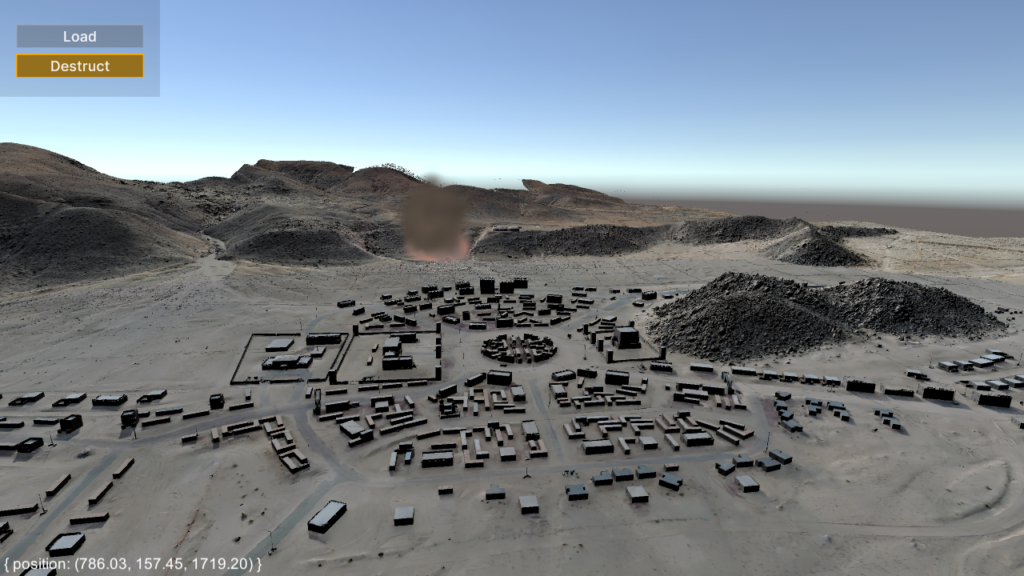
Demonstrates how to host a RESTful service in RIDE so that it can be accessed via an HTTP request from a web browser.

Demonstrates how to spawn and move opposing agents.
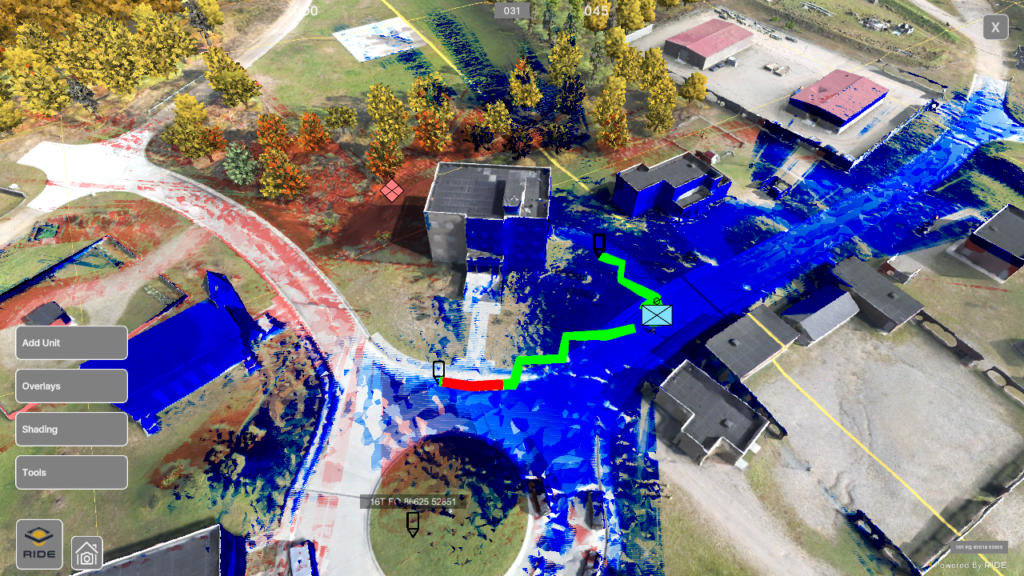
The RIDE ATLAS (Aerial Terrain Line of Sight Analysis System) integration represents an improved package of ATLAS rebuilt within RIDE.
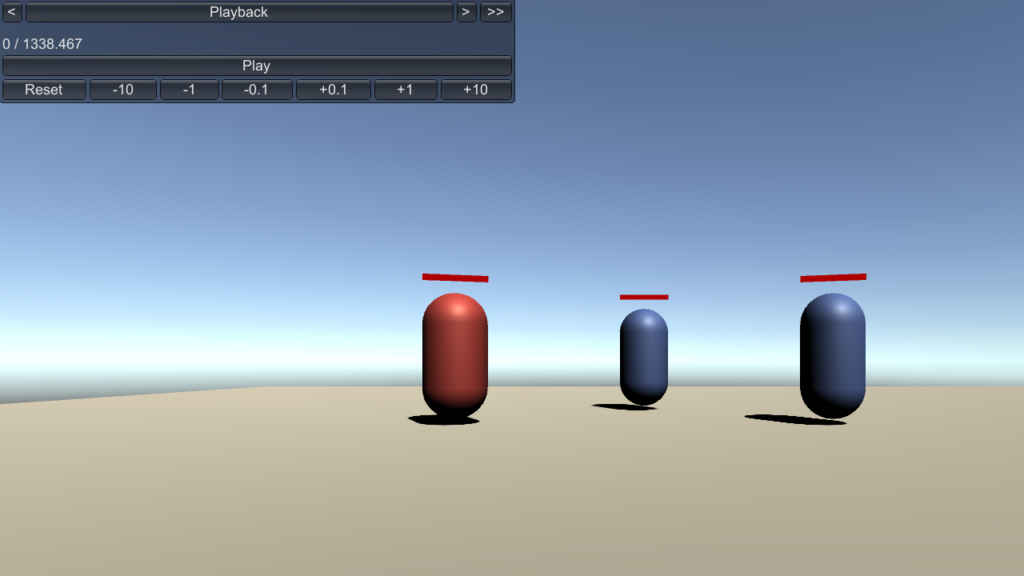
Provides the ability to record a session and then play back that session recording.
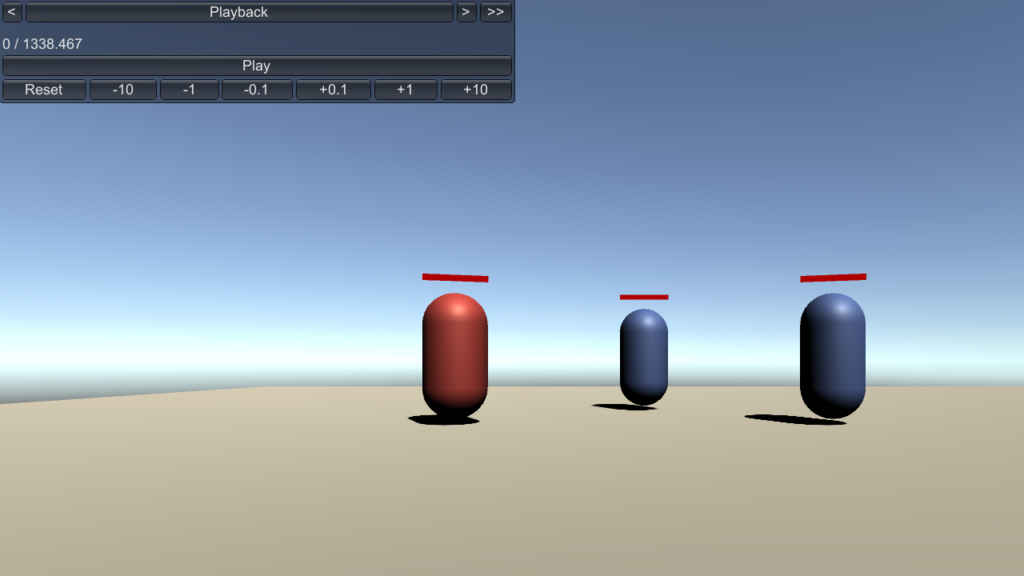
Provides the ability to record a session in a one vs. one match over the network and the ability to play back that session recording.
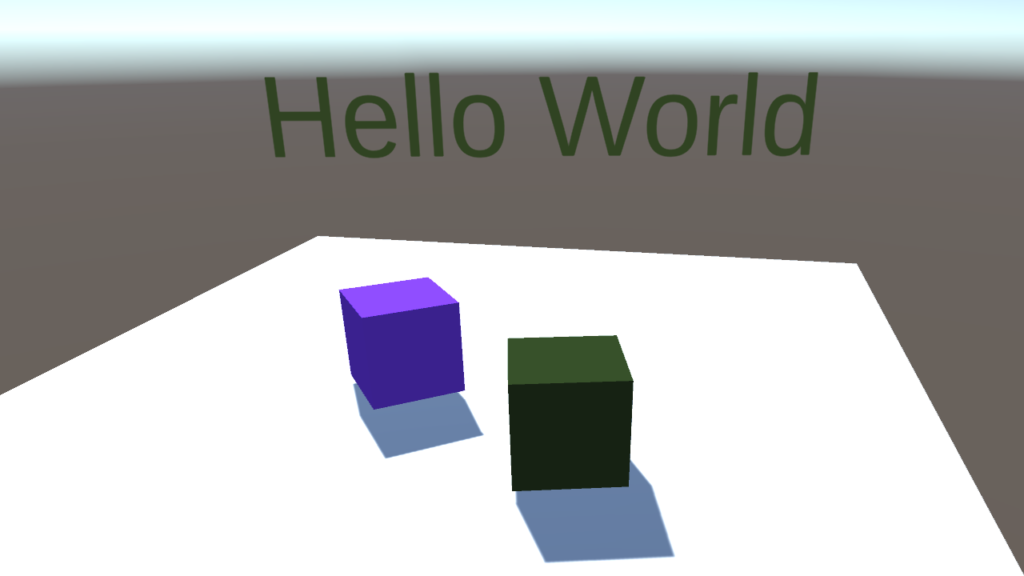
This example demonstrates how to set up a network environment with controllable characters using the RIDE API and Photon asset package.
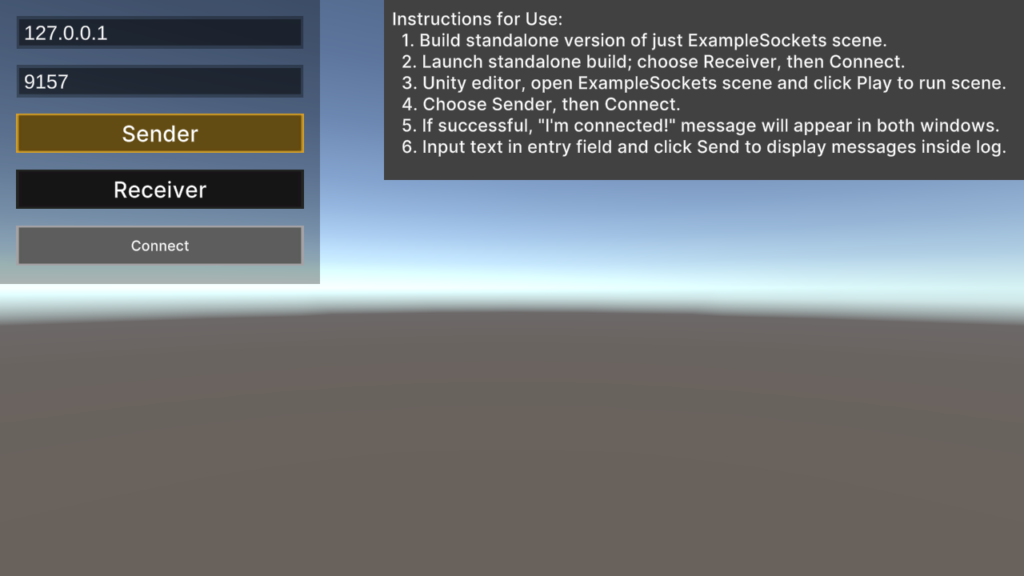
Demonstrates how to open, send data over, and close a TCP socket in RIDE.

Load OWT Terrain from disk, create agents from prefabs or from the scene.
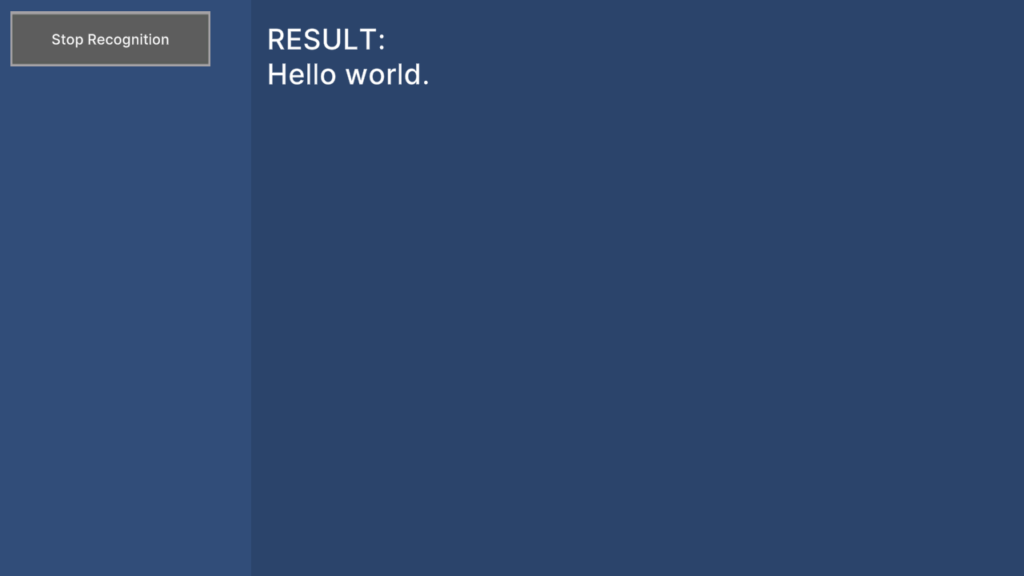
Demonstrates how to use Microsoft speech recognition in RIDE.
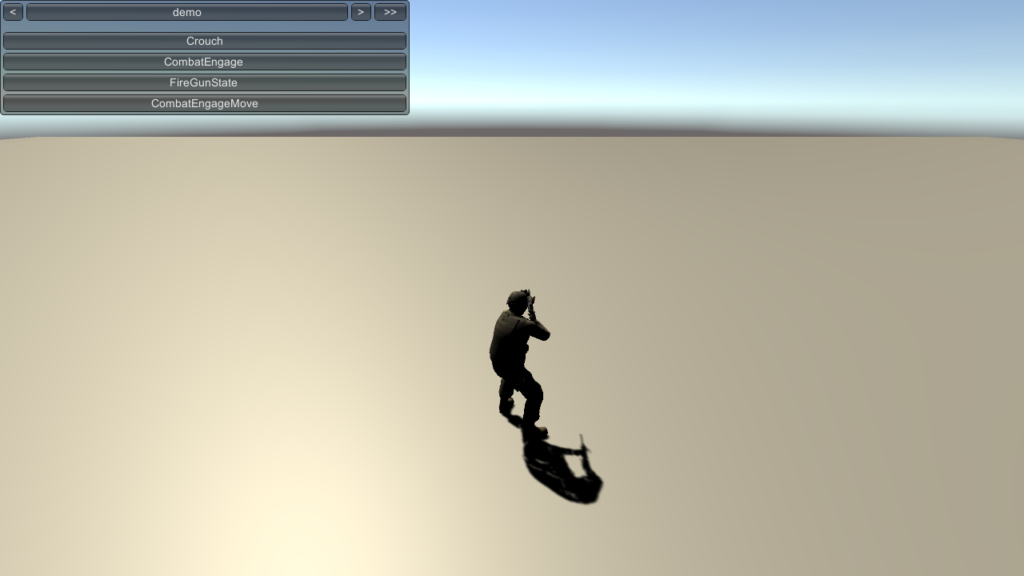
Basic Agent state machine that can be modified as needed for simulations.

Red vs Blue networked competitive multiplayer on various terrain maps with dismounted or vehicular units.

Apply explosive ordnance of user-set intensity and size at any location on a terrain map. Deformation of the surface geometry may change depending on the material/structure classification at that point.
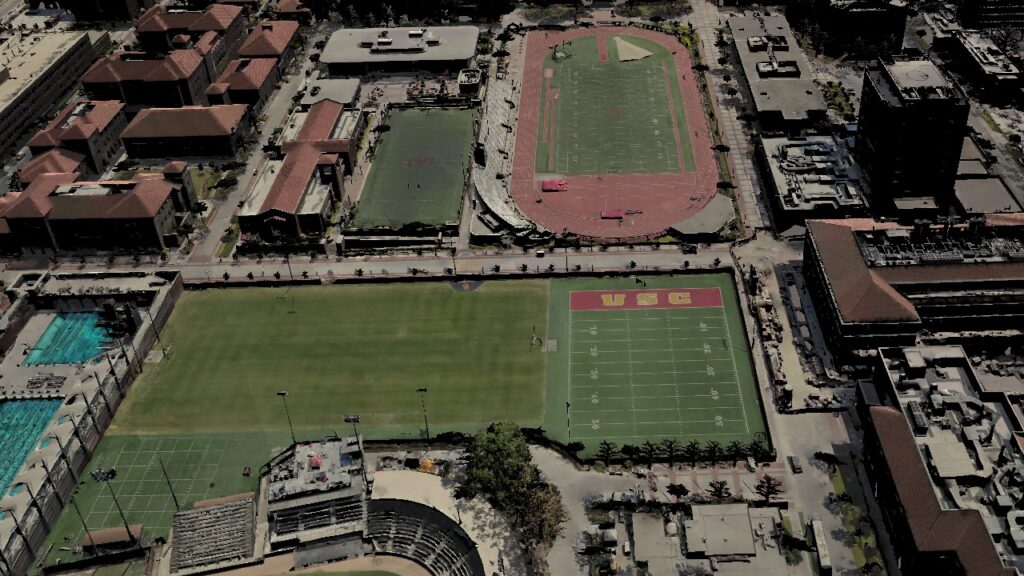
Examine available terrain maps in TILE or LMAB formats, selecting between different LOD settings.
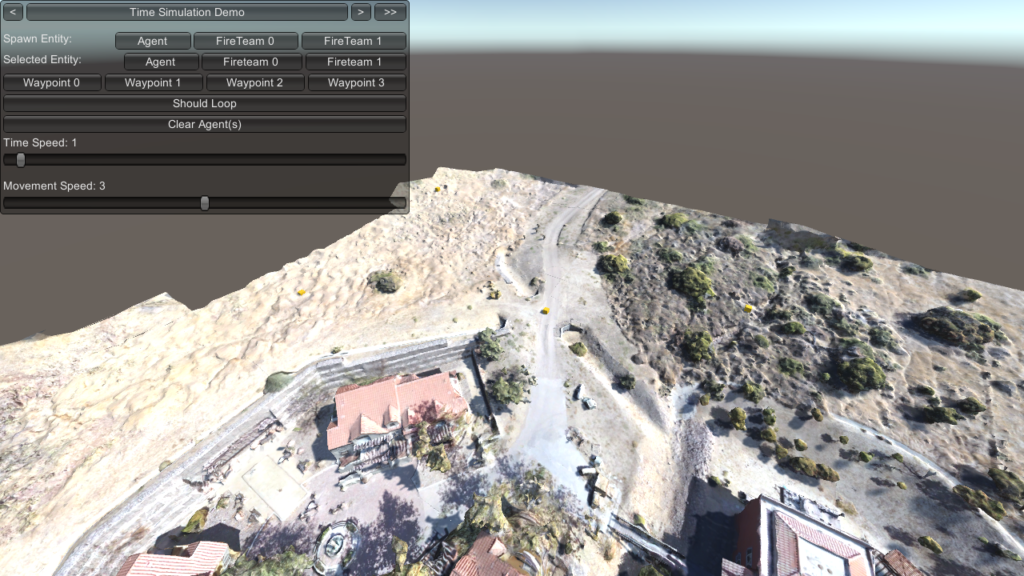
Demonstrates how to control simulation time speed and unit movement speed.
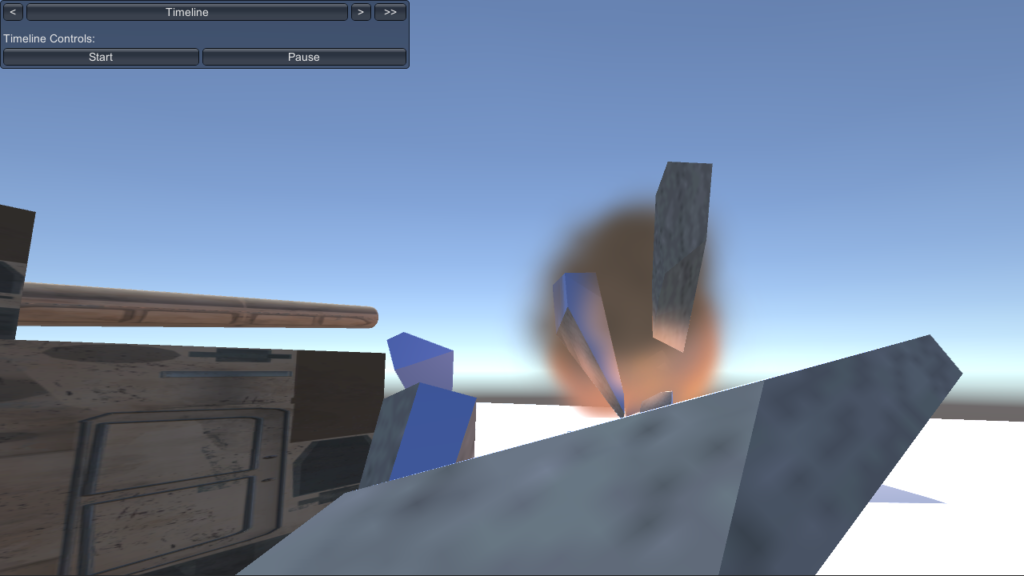
Demonstrates how to use Unity’s Timeline package with the RIDE API’s mechanics.
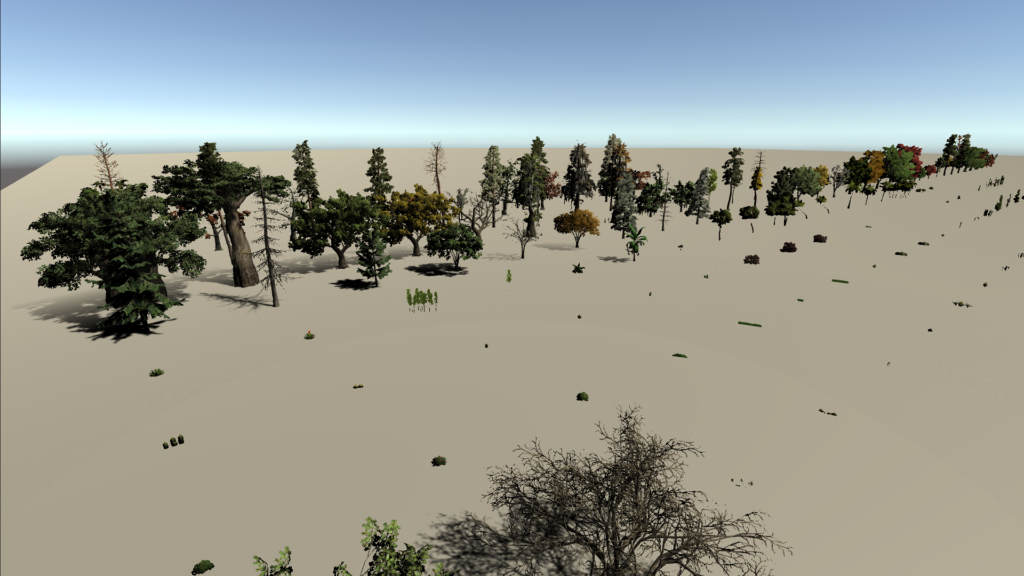
Collects the available SpeedTree assets that will be used to make asset bundles for different platforms.
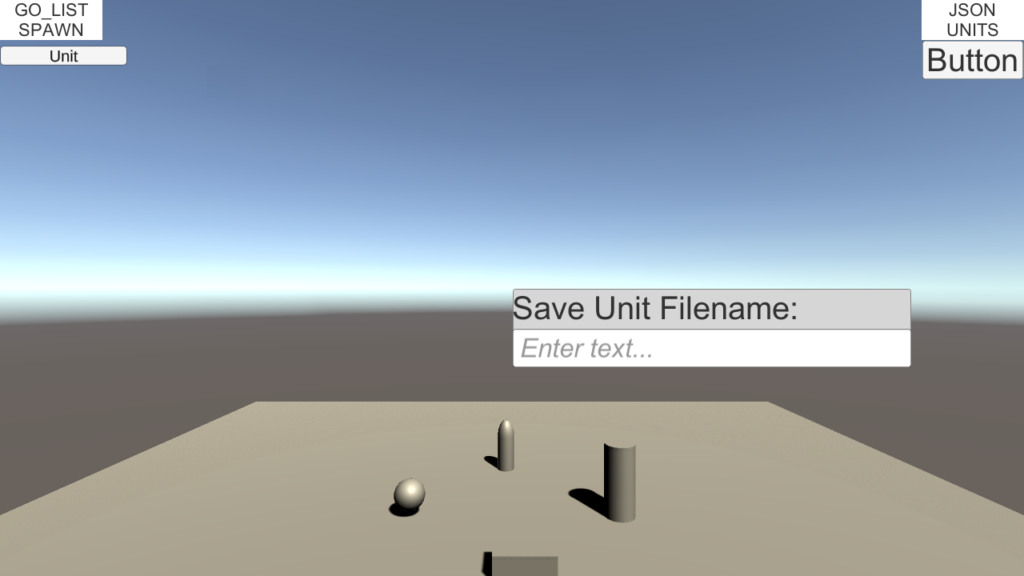
Save agents and/or groups for later retrieval, allowing them to be loaded into the scene via custom menus.
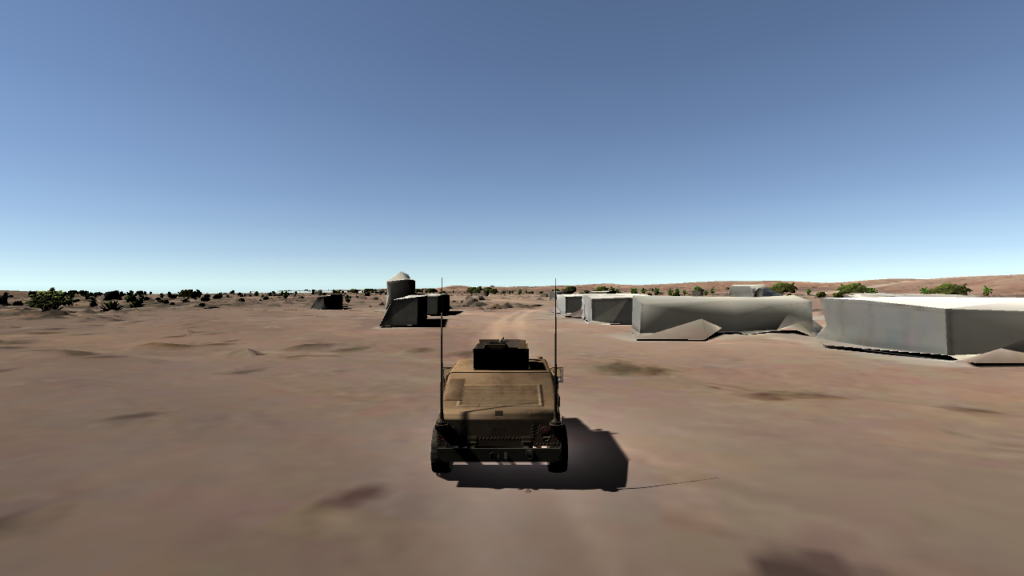
Navigate terrain maps with “drivable” vehicles through basic keyboard or gamepad input. Cycle multiple camera angles in and around the vehicle for observation of variables in the environment that affect physics of the vehicles. An overlay displays vehicle motion statistics in real-time.
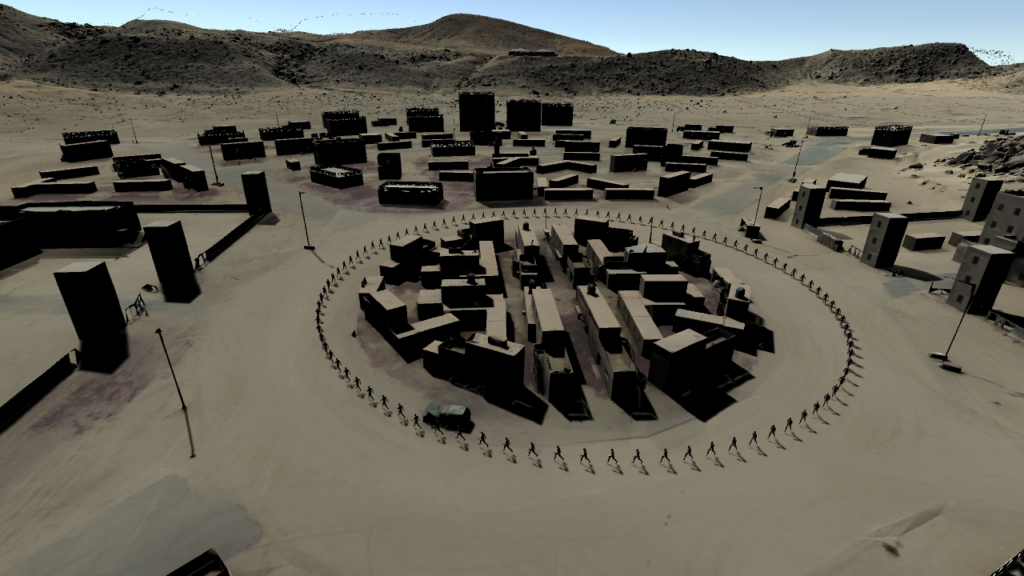
Configure a scalability test with generic in-game agents in real-time and record performance data locally and in the cloud for later analysis.
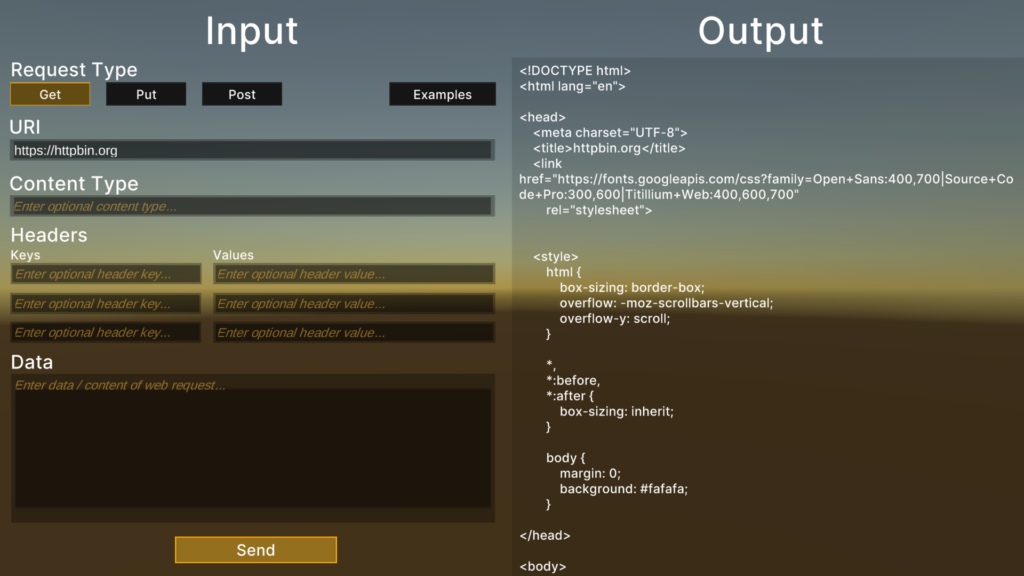
Shows how to send GET, PUT, POST, and web requests through RIDE’s common web services system.