Demonstrates loading of terrain maps into a specific scene with REST features.
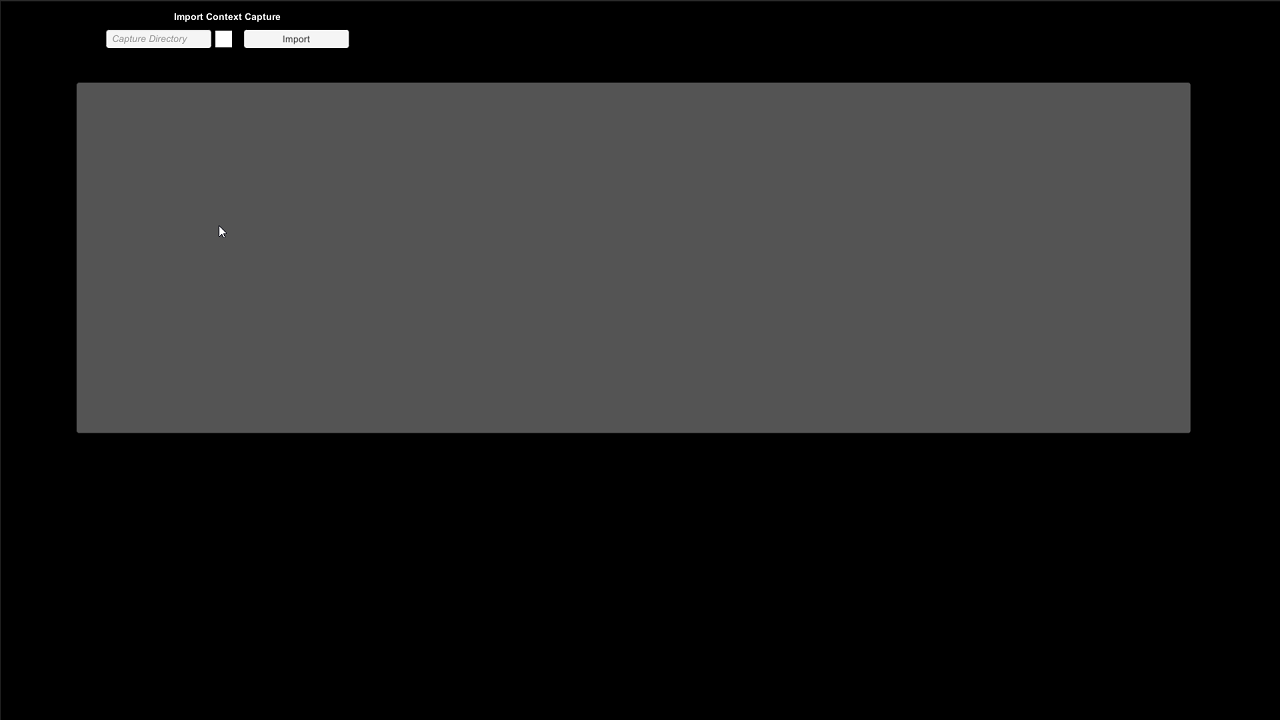
Demonstrates loading of terrain maps into a specific scene with REST features.
This scene points at a C:\TerrainsAvailable folder and looks for LMAB terrain data in legacy or new STPLS 1.4 format – this is the type of terrain that the majority of people have been collecting locally – served out via systems like Set-Repo…
This is very similar to the previous ATLAS terrain loader.
The scene creates a button for each of the terrains in the TerrainsAvailable folder and clicking that button then loads that terrain into a specific scene (currently this is hardcoded as LocalTerrainPlayer).
This scene just loads up a terrain, and in the case of it being a Data Model (STPLS 1.4) Terrain it also enables REST features… right now there would be no reason to run this scene independently – it should always be called from LocalTerrainLoader.
This scene also acts as a test scene for Data Model terrains and creates a REST web service for querying and interacting with them.
Assets/Ride/Examples/LocalImportAndLoad/LocalTerrainLoader.unity
Assets/Ride/Examples/LocalImportAndLoad/LocalTerrainPlayer.unity
Add the LocalTerrainLoader script to your scene and set the parameters accordingly using the example scene.
Review “Thumbail Cam” in example scene for camera settings.
Add the TerrainLoader prefab to your scene and set the parameters accordingly using the example scene.
Include DataModelRest script with an empty game object to enable REST services.
Add DataModelTester script to an empty game object enabled related features.