This example demonstrates how to examine and run unit tests on various Machine Learning models residing within/outside RIDE backed with Unity Barracuda framework
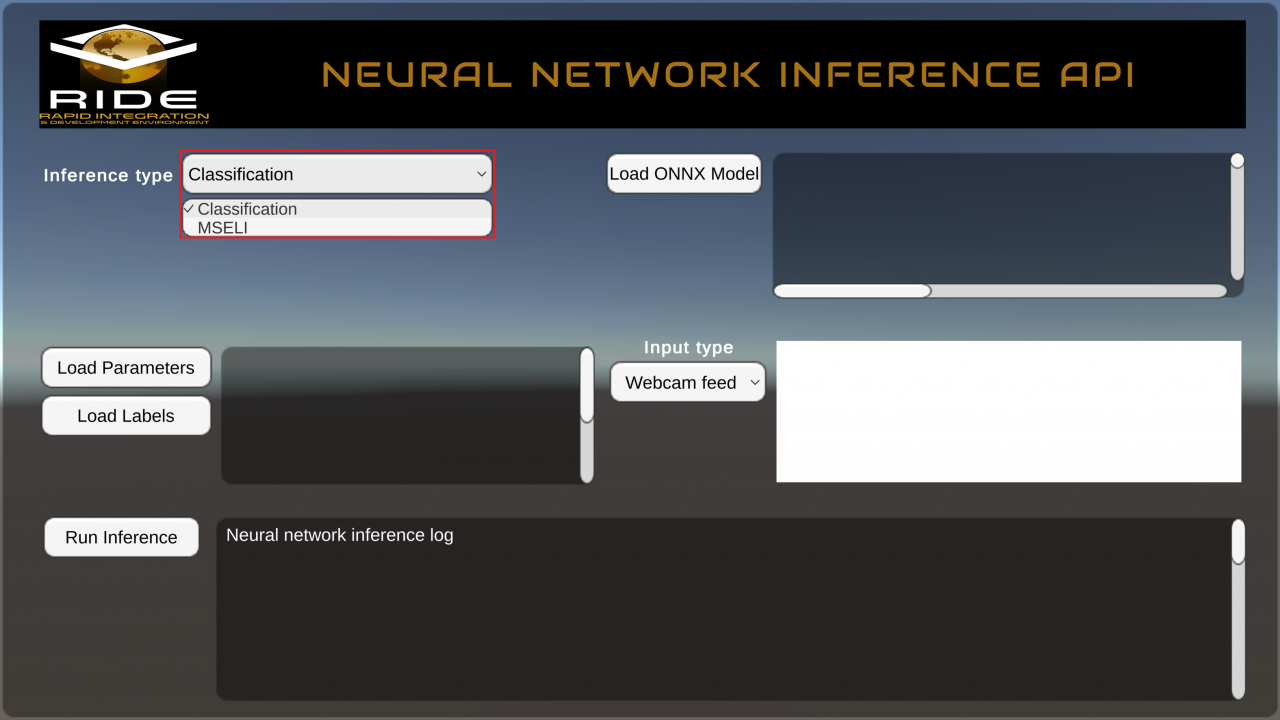
This example demonstrates how to examine and run unit tests on various Machine Learning models residing within/outside RIDE backed with Unity Barracuda framework.
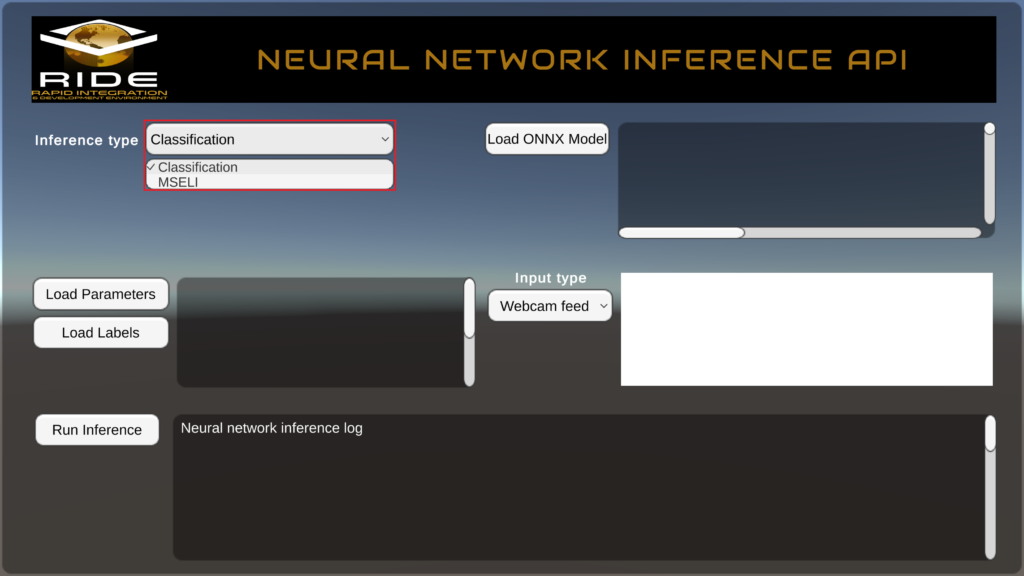
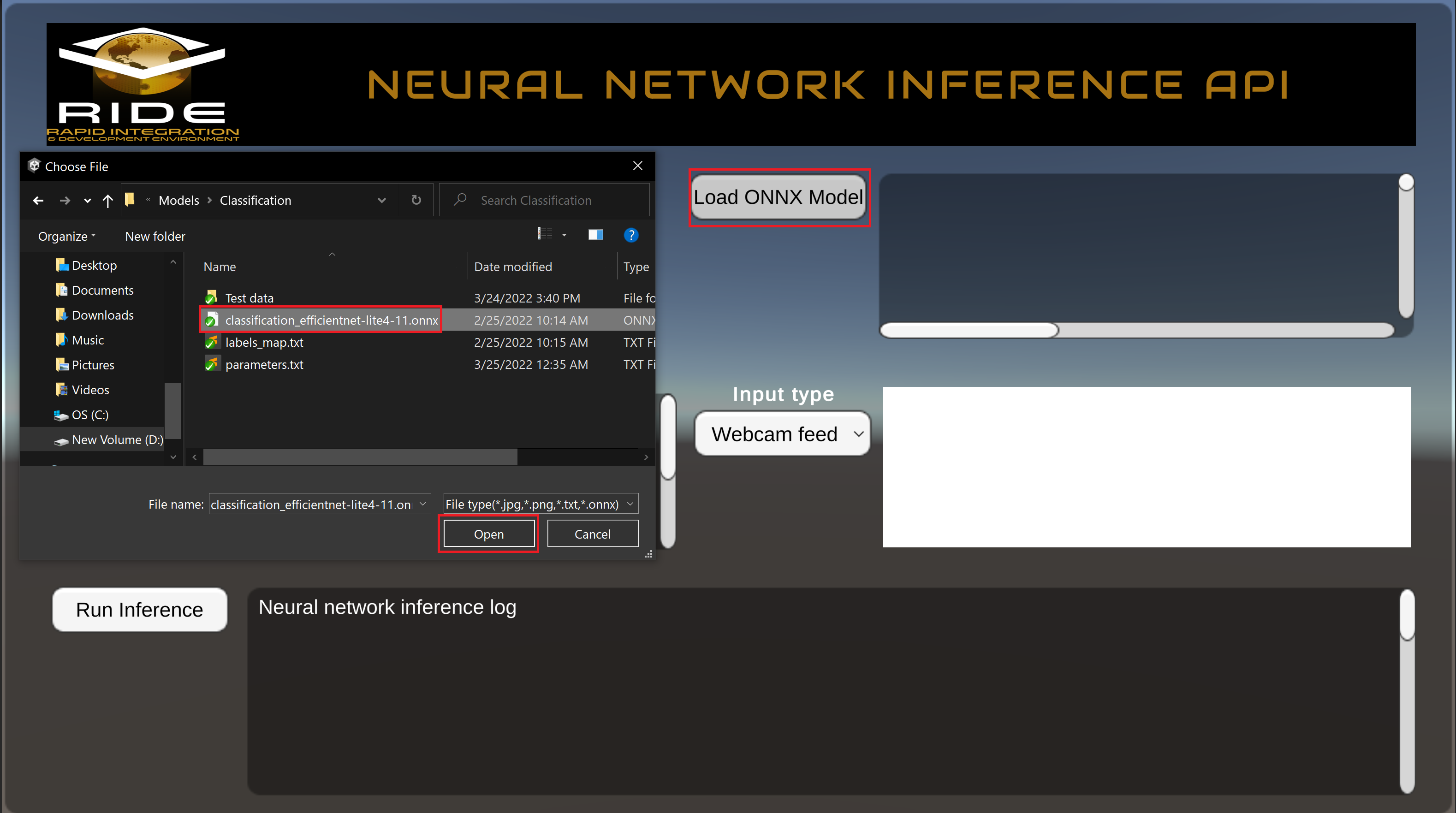
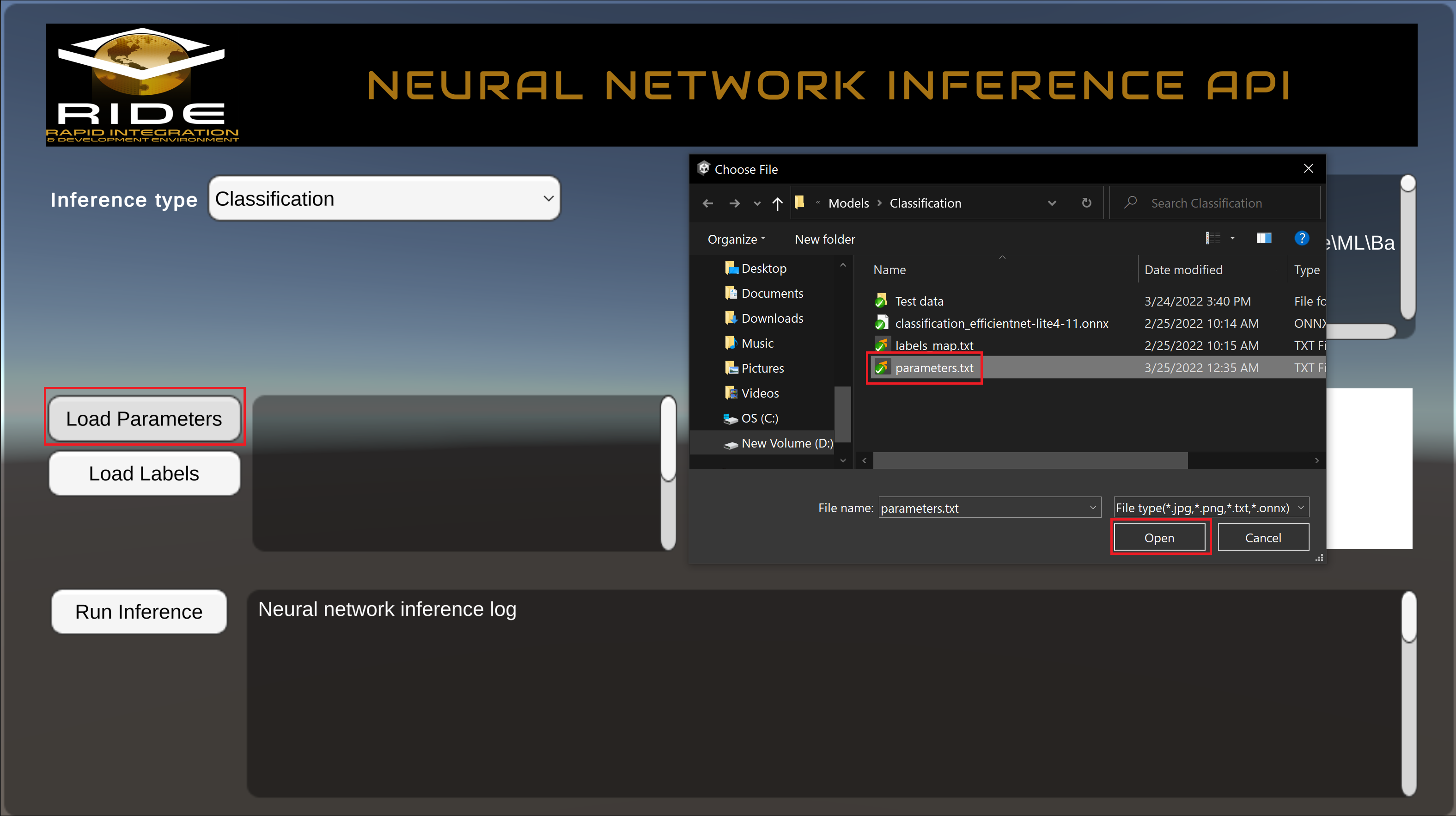
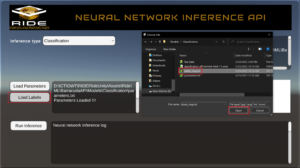
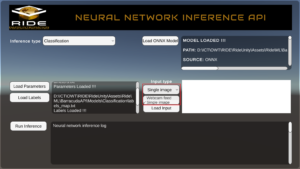
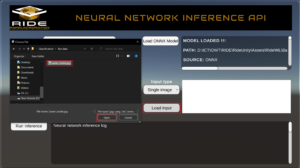
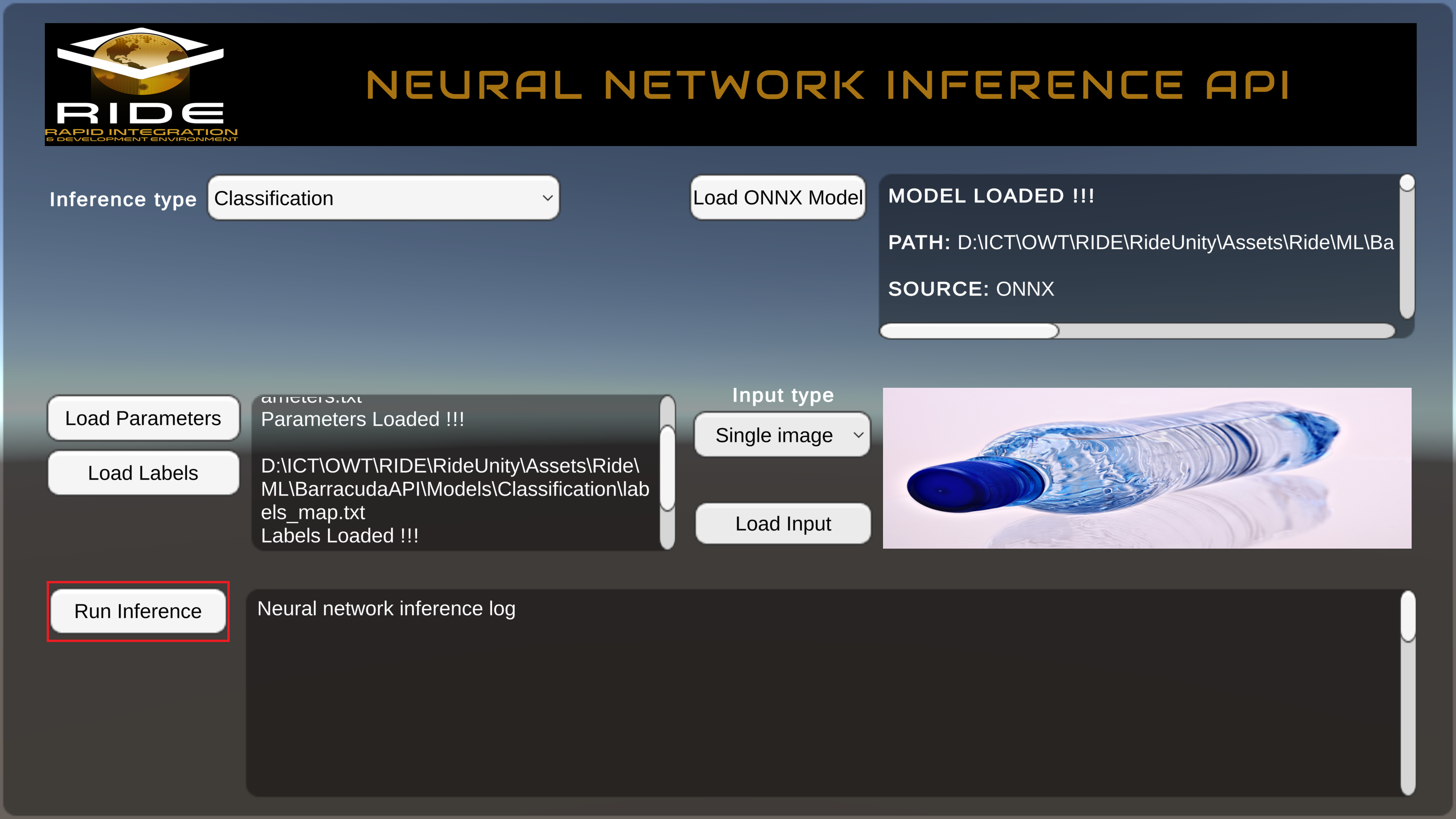
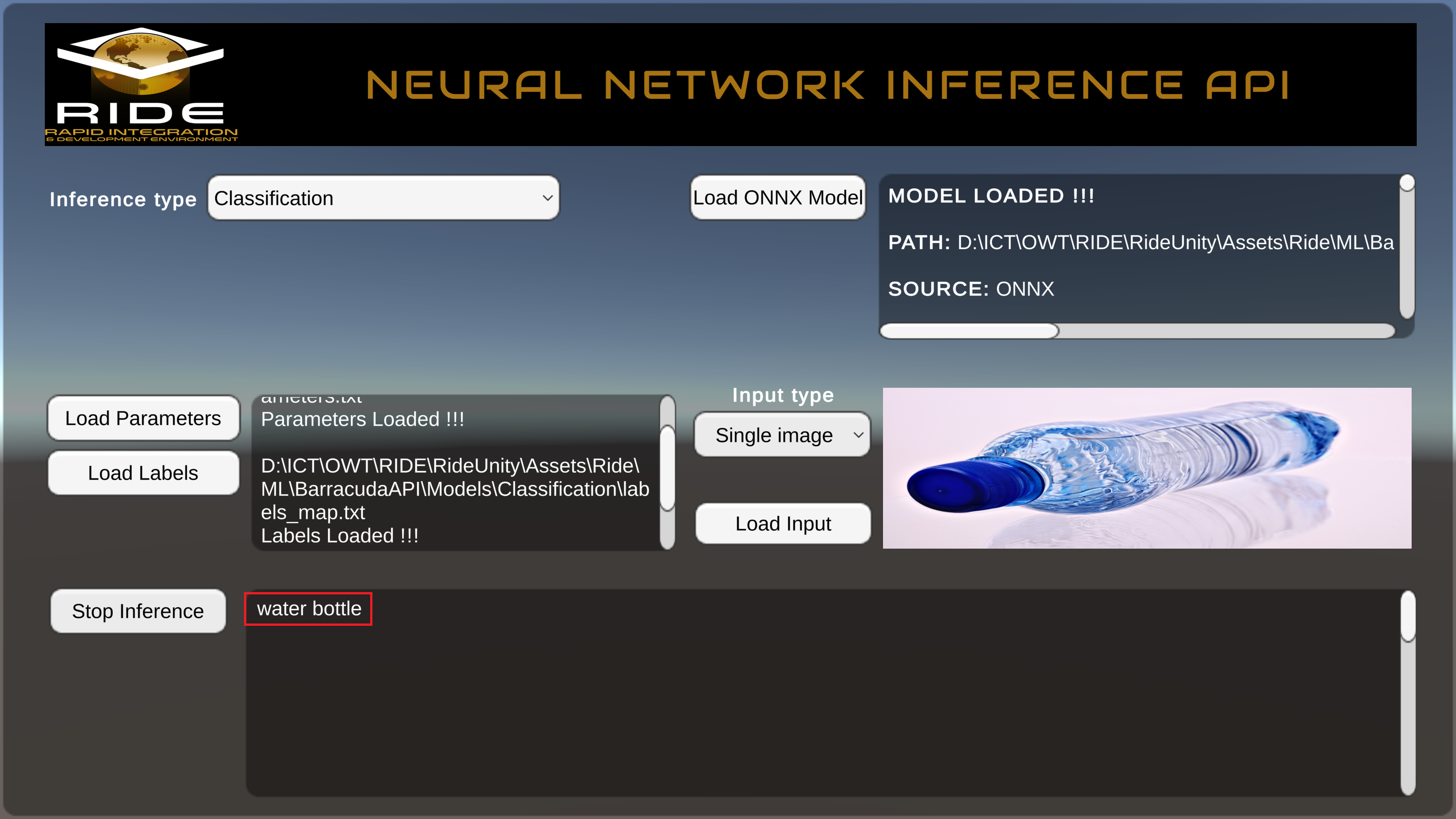
Assets/Ride/ML/BarracudaAPI/Scenes/ExampleBarracudaAPI.unity
For the Ride MSELI example, make sure to unzip Assets/Ride/ML/BarracudaAPI/Models/MSELI_LSTM/Test data.zip before running the experience.
Note Currently this API does not work in WebGL mode. Investigating compatibility in a future update. |