Demonstrates how to reset a camera’s position and rotation at run-time using RIDE’s ICamera system.
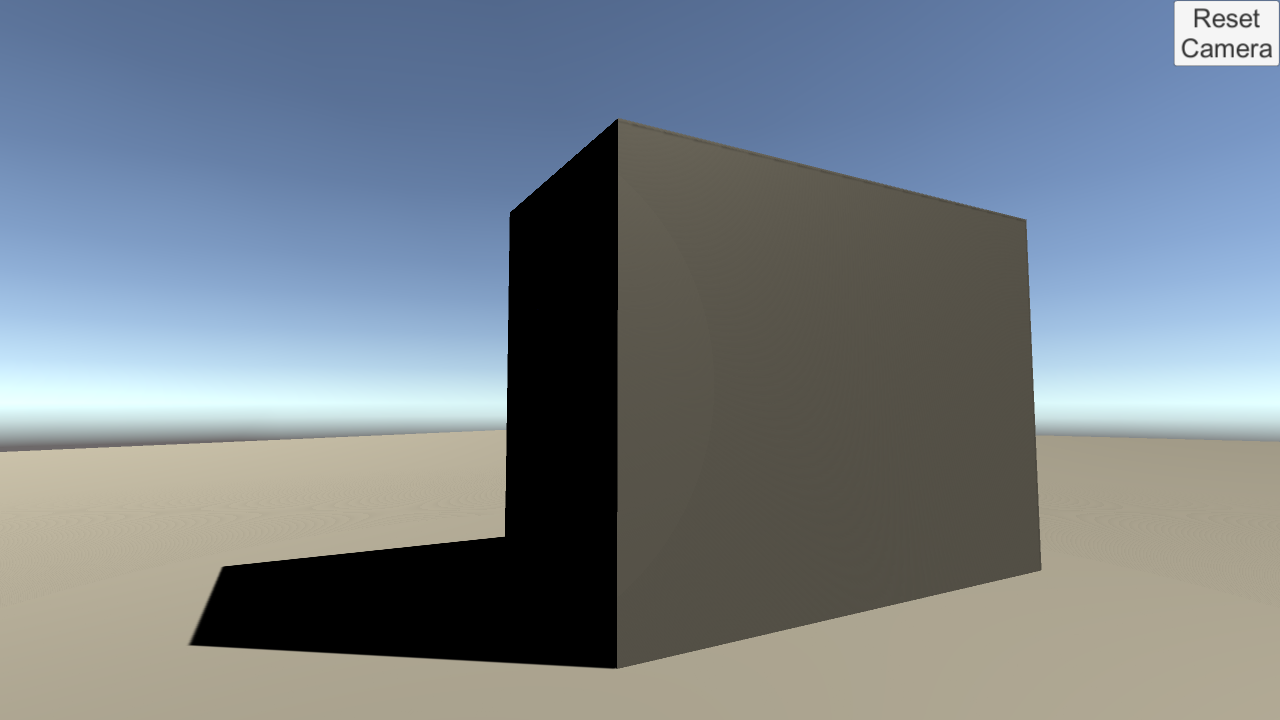
Demonstrates how to reset a camera’s position and rotation at run-time using RIDE’s ICamera system.
Use the arrow keys and RMD to change the camera position and rotation at run-time. Click Reset Camera to translate and reorient the camera to its original values.
Assets/Ride/Examples/CameraHome/ExampleCameraHome.unity
Examine ExampleCameraHome.cs attached to the “ExampleCameraHome” game object to see how the ICamera system resets the camera and rotation from the Reset Camera button command.