Demonstrates how to use RIDE’s tween (in-betweening) system to move a camera.
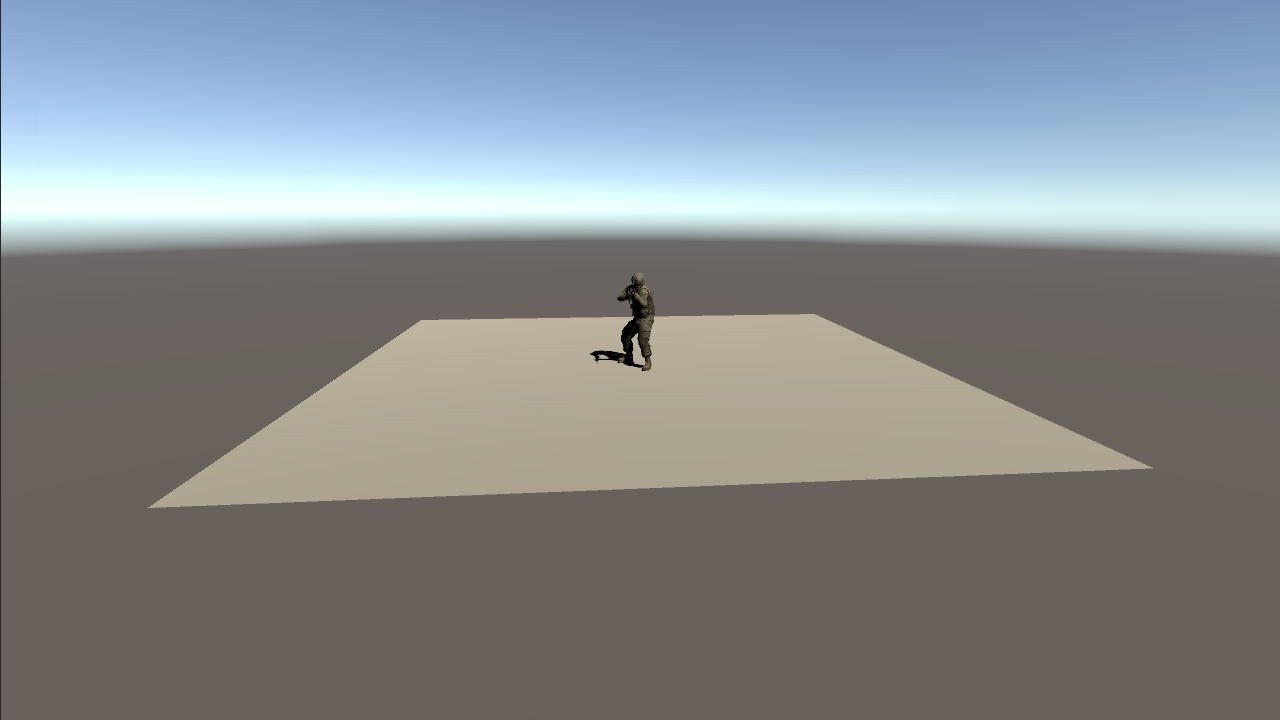
Demonstrates how to use RIDE’s tween (in-betweening) system to move a camera.
Hit play and watch the camera loop around and focus on the soldier.
Assets/Ride/Examples/Movement/ExampleCameraTween/ExampleCameraTween.unity
Add the Assets/Ride_Dependencies/vhAssets/Machinima/Prefabs/CurvePrefab.prefab file into the scene.
Duplicate the child game object Points and move them in the Unity scene to the positions that you want them.
Examine ExampleCameraTween.cs attached to the “Example” game object to see how the camera moves along the curve.