Demonstrates the systems for real-time interpretation of scenario events and narrative summarization.
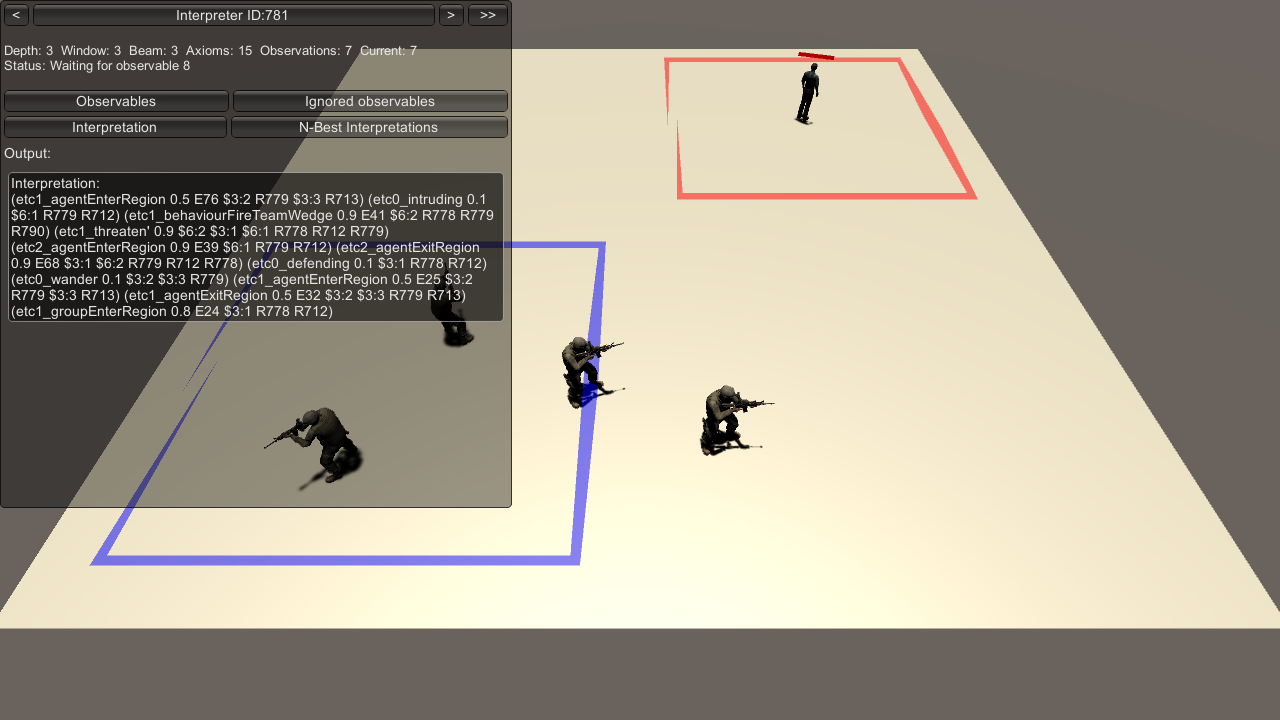
Demonstrates the systems for real-time interpretation of scenario events and narrative summarization.
The example sequence automatically begins at run-time, with the Interpreter system observing and interpreting the scenario events in real-time using probability-ordered logical abduction, picking the assumptions that are the direct antecedent of the observations.
Toggle output in the Interpreter menu by clicking Observable, Ignored observables, Interpretation, and N-Best Interpretations buttons.
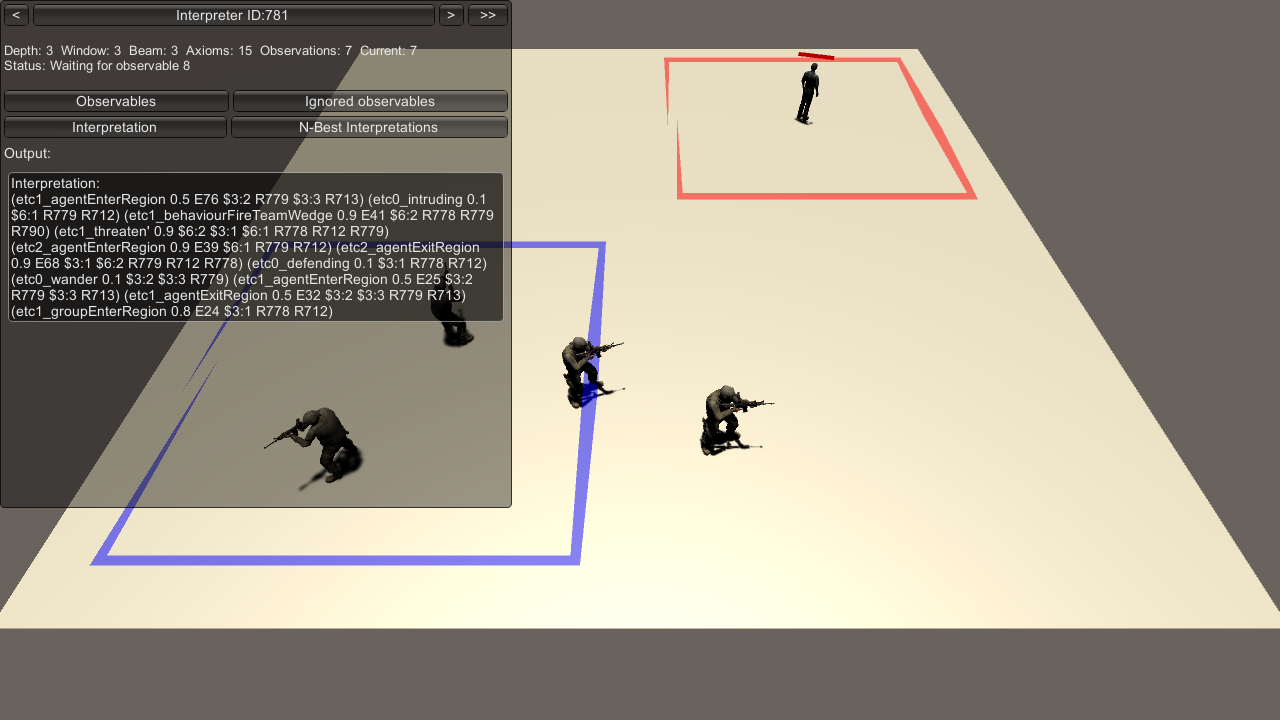
Switch to the Narrator menu by clicking the header button or right arrow at the top of the debug menu.
Once the sequence has completed, click the Narrative Summary button to review the Narrator output.
Assets/Ride/Examples/Services/Interpretation/ExampleInterpretationSystem.unity
Utilize the Interpreter and Narrator for your scene by referring to the example scene scripts.
Add this script to an object in your scene to create a sequence of events for the Interpreter system. Modify as needed to suit your own needs.
Referenced by ExampleInterpretationSystem script. Add this script to an object in your scene to enable the Interpreter system.
Referenced by InterpretationSystem script and must contain at least one Knowledgebase object. Add this script to to the same object with ExampleInterpretationSystem.
Ensure the below or a custom KB is added to the UnityKnowledgebaseCache component.
If following the example and using regions, add this script to an object in your scene.