The RIDE ATLAS (Aerial Terrain Line of Sight Analysis System) integration represents an improved package of ATLAS rebuilt within RIDE.
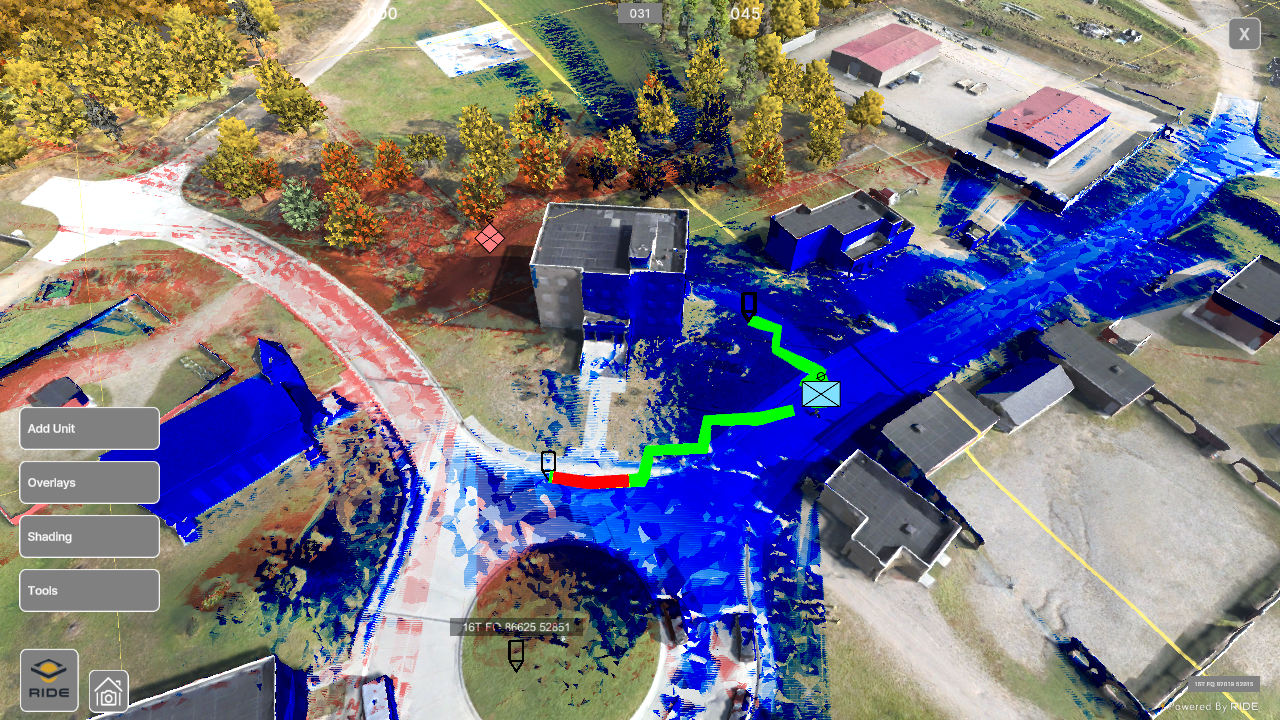
The RIDE ATLAS (Aerial Terrain Line of Sight Analysis System) integration represents a vision of a complete, better package of ATLAS rebuilt within RIDE.
Access ATLAS functionality via the new RIDE button found in the bottom left corner of the UI.
The Home button returns the camera to the default position.
The Unit Builder menus allow users to customize infantry and ordnance BLUFOR and OPFOR units.
Edit any placed unit on the terrain by double-clicking/tapping on the unit or clicking/tapping the Edit (Pencil) icon for the placed unit in the Unit Pool menu.
Modify the unit name in its properties pane once selected from the pool menu.
Agent LOS
Overlays
Shading
Camera
Assets/Scenes/RideAtlas/RideAtlas.unity
Note Currently the source files for this scene are not included in our external distribution. This scene is only available in binary format via standalone build. Please contact us to request a build. |
This scene incorporates many features and systems within RIDE.
Add this prefab to the scene. Under ResourceLoader nested prefab, under Unit Prefabs, add prefabs WaypointVisualizer, LocationMarker and Ordnance.
Instance the following prefabs to enable loading of a navigable terrain map and related features:
The main scene logic script. Link various scripts in the fields as referenced.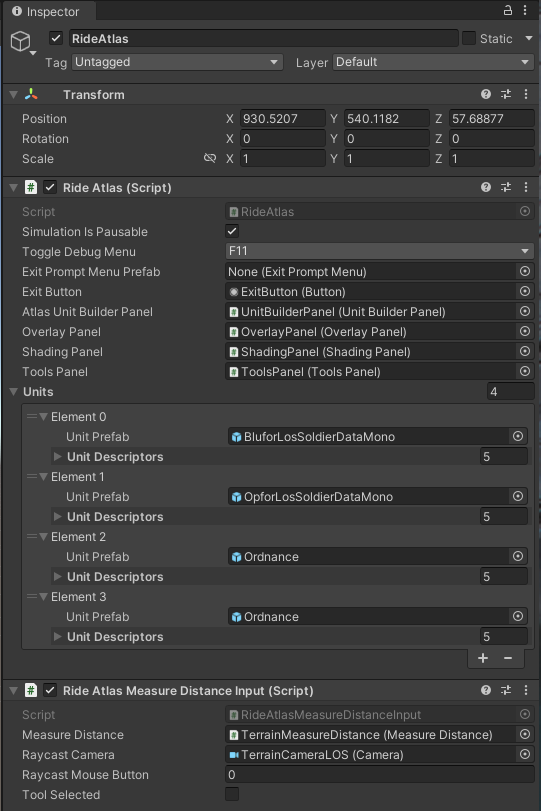
Enables onscreen compass UI. Note, prefab dependent upon CompassMenu script found in RideAtlas sub-folder.
Required to instance units on terrain via UI menu.
Consists of the the various buttons, panels and menus for the UI. 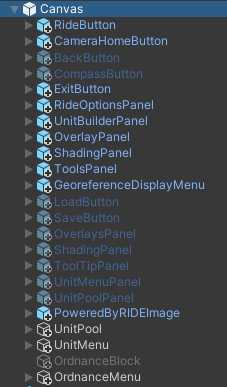
Multiple known issues exist in this prototype scene currently, with the intention of addressing them with future releases.